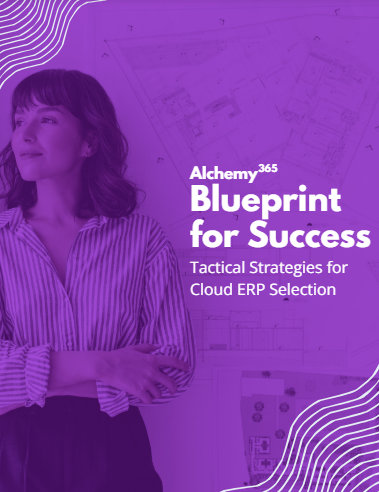Introduction to Microsoft Business Central for Distribution
Microsoft Business Central for Distribution is a comprehensive business management solution that is tailored specifically to meet the unique needs of distribution companies. This section will provide you with an introduction to Microsoft Business Central and its significance in the distribution industry.
What is Microsoft Business Central?
Microsoft Business Central is an all-in-one cloud-based enterprise resource planning (ERP) system that integrates various business functions into a single platform. It offers a wide range of features and capabilities designed to streamline operations, improve efficiency, and drive growth.
Why is Microsoft Business Central important for distribution companies?
Distribution companies face numerous challenges in today’s competitive market. Managing complex supply chains, optimizing inventory levels, processing orders accurately and efficiently, and providing exceptional customer service are just a few of the tasks that distribution companies must handle on a daily basis.
Microsoft Business Central addresses these challenges by providing a centralized platform that enables seamless integration of core business functions such as finance, inventory management, sales, and customer service. This integration eliminates silos and improves visibility across the entire distribution process, enabling companies to make data-driven decisions and respond quickly to market demands.
Key Benefits of Microsoft Business Central for Distribution
- Streamlined Operations: Microsoft Business Central automates and streamlines key distribution processes, reducing manual tasks and improving overall operational efficiency. From order management to warehouse management, the system provides real-time visibility and control over every aspect of the distribution process.
- Enhanced Inventory Management: With Microsoft Business Central, distribution companies can optimize their inventory levels, minimize stockouts, and reduce carrying costs. The system offers advanced inventory tracking, demand forecasting, and replenishment capabilities, ensuring the right products are available at the right time to meet customer demands.
- Improved Order Processing: Microsoft Business Central simplifies and accelerates the order processing cycle. From order entry to fulfillment and shipping, the system provides a seamless and efficient workflow, reducing errors and improving customer satisfaction.
- Integrated Financial Management: The financial management features of Microsoft Business Central enable distribution companies to streamline their accounting processes, track revenue and expenses accurately, and generate comprehensive financial reports. This integration ensures that financial data is always up-to-date and provides a clear view of the company’s financial health.
- Enhanced Customer Service: Microsoft Business Central enables distribution companies to deliver exceptional customer service by providing a holistic view of customer interactions and preferences. From managing customer inquiries to handling returns and warranties, the system helps companies build strong and long-lasting customer relationships.
In the next sections, we will explore the key features of Microsoft Business Central for distribution in more detail, providing you with a comprehensive understanding of how this solution can transform your distribution operations.
The Key Features of Microsoft Business Central for Distribution
Microsoft Business Central for Distribution offers a robust set of features that are specifically designed to address the unique needs and challenges of distribution companies. In this section, we will explore the key features of Microsoft Business Central and how they can revolutionize your distribution operations.
Overview of Microsoft Business Central
- Centralized Business Management: Microsoft Business Central provides a unified platform where you can manage all aspects of your distribution business. From finance and accounting to inventory management and sales, all the core functions are integrated into a single system.
- Cloud-Based Solution: Microsoft Business Central is a cloud-based solution, which means you can access your business data and applications from anywhere, at any time. This flexibility allows your team to work remotely and collaborate effectively, even across different locations.
- Role-Based User Experience: The user interface of Microsoft Business Central is designed to be intuitive and user-friendly. It provides role-based access, ensuring that each user has access to the relevant features and information based on their job responsibilities.
Role of Microsoft Business Central in Distribution
- Inventory Management: Microsoft Business Central offers advanced inventory management capabilities, allowing you to track and manage your inventory in real-time. You can optimize stock levels, streamline replenishment processes, and reduce carrying costs.
- Order Processing: The system enables efficient order processing, from order entry to fulfillment. You can manage customer orders, track their status, and generate pick lists and packing slips. This streamlines the order fulfillment process and improves customer satisfaction.
- Warehouse Management: Microsoft Business Central includes warehouse management features that help you streamline your warehouse operations. You can optimize storage space, track inventory movements, and improve picking and packing processes.
- Sales and CRM: The solution provides tools to manage your sales pipeline, track customer interactions, and generate quotes and sales orders. You can also integrate customer relationship management (CRM) features to enhance customer service and build stronger relationships.
Redefining Distribution with Microsoft Business Central
- Demand Planning and Forecasting: Microsoft Business Central offers demand planning and forecasting capabilities, allowing you to predict future demand based on historical data and market trends. This helps you optimize inventory levels and ensure timely product availability.
- Business Intelligence and Reporting: The system provides robust reporting and analytics tools that enable you to gain insights into your distribution operations. You can generate customized reports, track key performance indicators (KPIs), and make data-driven decisions.
- Integration with Other Systems: Microsoft Business Central can be easily integrated with other systems, such as e-commerce platforms, third-party logistics providers, and payment gateways. This seamless integration streamlines data exchange and enhances operational efficiency.
In the next section, we will discuss the implementation process of Microsoft Business Central for your distribution business. We will guide you through the necessary preparations and considerations to ensure a successful implementation.
How to Implement Microsoft Business Central for Your Distribution Business
Implementing Microsoft Business Central for your distribution business requires careful planning and execution. In this section, we will guide you through the implementation process, from preparation to post-implementation considerations, to ensure a successful deployment of Microsoft Business Central in your distribution operations.
Preparation for the Implementation
- Define Your Objectives: Clearly define your goals and objectives for implementing Microsoft Business Central. Identify the specific pain points and challenges you want to address with the system, such as improving inventory management or streamlining order processing.
- Form an Implementation Team: Assemble a dedicated implementation team comprising key stakeholders from different departments, including finance, operations, IT, and customer service. Each team member should have a clear understanding of their roles and responsibilities throughout the implementation process.
- Conduct a Needs Assessment: Evaluate your current business processes and identify areas where Microsoft Business Central can add value. Determine the specific features and functionalities you need to meet your business requirements.
- Data Preparation: Collect and organize your data, ensuring its accuracy and completeness. Cleanse and consolidate your data to ensure a smooth data migration process.
The Implementation Process
- Configuration and Customization: Work closely with your implementation partner or IT team to configure Microsoft Business Central according to your specific business needs. Customize the system to align with your workflows, processes, and terminology.
- Data Migration: Migrate your data from your existing systems to Microsoft Business Central. Ensure data integrity and accuracy throughout the migration process. Perform thorough testing and validation to verify the correctness of the migrated data.
- User Training: Provide comprehensive training to your employees on how to use Microsoft Business Central effectively. Ensure that each user understands their roles and responsibilities within the system and how to navigate through the various features and functionalities.
- Parallel Testing: Conduct parallel testing by running your existing processes alongside Microsoft Business Central. This allows you to compare the results and identify any discrepancies or issues that need to be addressed before fully transitioning to the new system.
- Go-Live and System Adoption: Once you are confident in the system’s functionality and accuracy, plan and execute the go-live process. Monitor the system closely during the initial period and provide ongoing support to your employees to ensure a smooth transition and system adoption.
Post-Implementation Considerations
- Continuous Training and Support: Offer ongoing training and support to your employees as they continue to use Microsoft Business Central. This helps them fully utilize the system’s capabilities and adapt to any updates or changes.
- Performance Monitoring and Optimization: Regularly monitor the performance of Microsoft Business Central and identify areas for optimization. Analyze system usage, identify bottlenecks, and make necessary adjustments to improve efficiency and user experience.
- System Updates and Maintenance: Stay up-to-date with the latest updates and patches released by Microsoft for Business Central. Engage in regular system maintenance activities to ensure smooth operation and security of your system.
- Continuous Improvement: Continuously evaluate and improve your business processes and workflows based on the insights and data provided by Microsoft Business Central. Leverage the system’s reporting and analytics capabilities to identify areas for optimization and drive continuous improvement.
By following these implementation guidelines, you can successfully deploy Microsoft Business Central in your distribution business and unlock its full potential. In the next section, we will explore how to maximize the use of Microsoft Business Central in distribution by optimizing inventory management, streamlining order processing, enhancing customer service, and leveraging its financial management features.
Maximizing the Use of Microsoft Business Central in Distribution
Maximizing the use of Microsoft Business Central in distribution involves leveraging its features and capabilities to optimize various aspects of your distribution operations. In this section, we will explore key areas where you can maximize the use of Microsoft Business Central to drive efficiency and growth in your distribution business.
Optimizing Inventory Management
- Real-time Inventory Visibility: Utilize Microsoft Business Central to gain real-time visibility into your inventory levels, locations, and movements. This allows you to make informed decisions regarding stock replenishment, reducing stockouts, and optimizing inventory levels.
- Demand Planning and Forecasting: Leverage the demand planning and forecasting capabilities of Microsoft Business Central to anticipate customer demand accurately. By analyzing historical data and market trends, you can optimize inventory levels and ensure timely product availability.
- Automated Replenishment: Utilize the automated replenishment features of Microsoft Business Central to streamline the ordering process. Set up reorder points and minimum stock levels to trigger automatic purchase orders, ensuring a seamless supply chain and minimizing stockouts.
- Batch and Serial Number Tracking: Take advantage of the batch and serial number tracking functionality in Microsoft Business Central to maintain traceability and compliance. This is particularly useful for industries with stringent quality control and regulatory requirements.
Streamlining Order Processing
- Efficient Order Entry: Utilize the order entry capabilities of Microsoft Business Central to streamline and automate the order creation process. Capture accurate customer information, product details, and pricing, reducing manual errors and improving order accuracy.
- Order Fulfillment and Shipment Tracking: Leverage the order fulfillment features of Microsoft Business Central to streamline the picking, packing, and shipping processes. Track the status of orders, generate picking lists and packing slips, and provide customers with shipment tracking information.
- Integration with E-commerce Platforms: Seamlessly integrate Microsoft Business Central with your e-commerce platforms to enable real-time order synchronization. This ensures that inventory levels are updated accurately across all sales channels and eliminates the need for manual data entry.
- Mobile Sales: Empower your sales team with mobile sales capabilities provided by Microsoft Business Central. Enable them to access customer information, create quotes, and submit orders on the go, improving efficiency and responsiveness.
Enhancing Customer Service
- Customer Relationship Management (CRM): Utilize the CRM features of Microsoft Business Central to manage customer interactions, track communication history, and analyze customer preferences. This enables you to provide personalized service and build stronger customer relationships.
- Returns and Warranty Management: Streamline the returns and warranty management process with Microsoft Business Central. Track return requests, manage product replacements or refunds, and analyze return patterns to identify areas for improvement.
- Self-Service Portals: Implement self-service portals for your customers, allowing them to access order history, track shipments, and manage returns. This reduces the burden on your customer service team and enhances the overall customer experience.
Leveraging Financial Management Features
- Accurate Financial Recording: Utilize the financial management features of Microsoft Business Central to accurately record and manage financial transactions. Streamline your accounting processes, automate invoicing, and ensure compliance with accounting standards.
- Financial Reporting and Analytics: Leverage the reporting and analytics capabilities of Microsoft Business Central to gain insights into your financial performance. Generate comprehensive financial reports, track key financial metrics, and make data-driven decisions.
- Integration with Banking and Payment Gateways: Seamlessly integrate Microsoft Business Central with banking and payment gateways to automate financial transactions. This improves cash flow management, reduces manual data entry, and enhances financial accuracy.
By maximizing the use of Microsoft Business Central in these key areas, you can optimize your distribution operations, improve customer service, and drive growth in your distribution business. In the next section, we will present case studies of successful implementations, showcasing how companies have benefited from Microsoft Business Central in their distribution operations.
Conclusion: The Future of Distribution with Microsoft Business Central
In conclusion, Microsoft Business Central is a powerful solution that has revolutionized the way distribution companies operate. By providing a comprehensive set of features and capabilities, it enables companies to streamline their operations, optimize inventory management, enhance customer service, and drive growth.
As technology continues to advance and customer expectations evolve, the future of distribution will be shaped by digital transformation and data-driven decision-making. Microsoft Business Central is well-positioned to play a crucial role in this future, empowering distribution companies to stay ahead of the curve and thrive in a competitive market.
With its cloud-based nature, Microsoft Business Central enables remote work and collaboration, allowing companies to adapt to changing work environments and leverage the power of mobility. This flexibility ensures that distribution companies can operate efficiently and effectively, regardless of their physical location.
Furthermore, Microsoft Business Central’s integration capabilities enable seamless connectivity with other systems, such as e-commerce platforms, third-party logistics providers, and payment gateways. This integration enhances supply chain visibility, enables real-time data exchange, and streamlines the flow of information across the distribution network.
The future of distribution will also be driven by data analytics and artificial intelligence. Microsoft Business Central provides robust reporting and analytics tools, allowing distribution companies to gain valuable insights into their operations, identify trends, and make data-driven decisions. Predictive analytics and machine learning capabilities will further enhance the ability to forecast demand, optimize inventory levels, and improve overall operational efficiency.
As distribution companies continue to navigate the changing landscape, Microsoft Business Central will be a key enabler for success. It empowers companies to adapt, innovate, and deliver exceptional customer service in an increasingly competitive market. By leveraging the comprehensive features and capabilities of Microsoft Business Central, distribution companies can position themselves at the forefront of the industry, driving growth and achieving long-term success.
In conclusion, the future of distribution with Microsoft Business Central is bright. By embracing digital transformation, leveraging data analytics, and staying agile in the face of change, distribution companies can thrive in the evolving business landscape. Microsoft Business Central provides the tools and capabilities necessary to navigate this future, enabling distribution companies to optimize operations, enhance customer service, and achieve sustainable growth.
Thank you for joining us on this comprehensive journey through Microsoft Business Central for distribution. We hope this guide has provided valuable insights and guidance on how to leverage this powerful solution to elevate your distribution business.