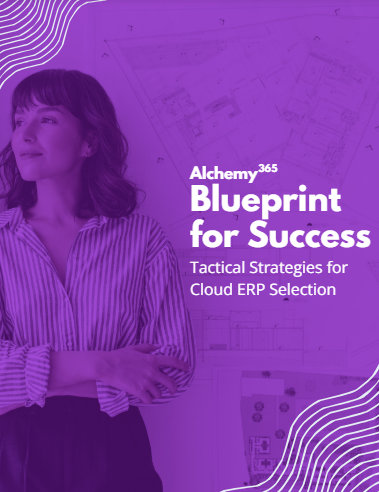The Basics of ERP for Construction
Before we talk about how long it takes, we should make sure we’re all on the same page about what an ERP does. Think of it like a tool that pulls together all your business tasks under one roof. It handles things like:
- Project management: Tracking tasks, budgets, and timelines.
- Accounting and finance: Keeping tabs on expenses, invoices, and payroll.
- Inventory and procurement: Managing materials and equipment.
- Human resources: Monitoring employees’ time and benefits.
For a small construction company, an ERP can be a game changer because it keeps everything in sync. No more chasing down lost receipts or spending time making sure your accountants and project managers have the right numbers. According to a 2022 study by Panorama Consulting Solutions, organizations of all sizes see big gains in accuracy and collaboration once they get an ERP up and running.
Why ERP Implementation Takes Time
You might be asking, “If it’s so great, why can’t I just snap my fingers and have an ERP ready to go?” The truth is, setting up an ERP is like building a house. You wouldn’t expect to finish building a house in a single day. You have to plan, gather materials, check the design, and then put all the pieces together. It’s the same with ERP software.
Here are some of the major steps you’ll go through:
-
Planning and Requirements
You figure out what’s important for your business and what the ERP needs to do.
This part often includes talking with different departments like accounting, HR, and project management to list all the features you need. -
Vendor Selection
You research different ERP providers or partners who can help with installation and customization. It’s like hiring the right construction crew to build your dream house. You need to be sure they understand your needs. -
Data Migration
This is about moving all your current data customer info, project details, financial records into the new ERP.
It can be tricky if your data is stored in different formats or if you’ve got some messy or outdated info. -
Configuration and Customization
You’ll tweak the system so it feels like a good fit for your company. That might include special modules for project costing or scheduling that aren’t standard in every ERP. The more you customize, the longer it usually takes. -
Training and Testing
Your employees need to learn how to use the new system, and you’ll want to test everything to make sure it works correctly. This can involve running practice scenarios (like creating a fake project) to see if the system holds up under pressure. -
Going Live
Once you’re confident the system works, you let everyone start using it. You might still run into small hiccups here and there, so it’s good to have tech support ready.
Typical Timelines for Small Construction Companies
Let’s get to the heart of the matter: how long does all this usually take? The answer varies, but many small construction companies can expect anywhere from 3 to 9 months for a first time ERP project. Some do it faster if their systems are already in good shape and they don’t need a lot of changes. Others can take a year or more if they have complicated demands or if their data is pretty scattered.
In a 2021 survey by Software Path, the average ERP implementation took about 7 months across different industries. Keep in mind, that’s just an average. You might breeze through it in 4 months or find that 8 or 9 months gives you the breathing room to get everything right.
What Slows Things Down?
Just like bad weather can delay a construction project, there are some common speed bumps that can add weeks or even months to an ERP implementation:
- Unclear goals: If you’re not really sure what features you need, you might spend a lot of time going back and forth with your software partner.
- Disorganized data: When your spreadsheets are spread out on different computers or when your data hasn’t been updated in years you might spend a lot of time cleaning it up.
- Staff resistance: If your team is used to doing things the old way, you might have to invest extra effort in training and reassuring people about the new system.
- Too many customizations: The more unique your system is, the longer it usually takes to set everything up.
A Quick Story (Fictional Example)
Let’s imagine a made up small construction company called “Oak Ridge Builders.” They have 25 employees, and they mostly handle residential projects. Their CFO, Carla, decides they need an ERP because their spreadsheets keep crashing and their field teams never seem to have the latest job cost info.
- Month 1: Carla and her team pick Alchemy 365 (that’s us) to guide them in finding the right ERP. They spend a few weeks figuring out top priorities, like being able to see labor costs in real time.
- Months 2-3: Oak Ridge Builders’ managers pull together all their data. They notice some old contact info and invoice records need to be updated before moving them into the new system.
- Months 4-5: They start customizing the system with special modules for project costing and scheduling. The team does a series of test runs.
- Month 6: The company does training sessions, where each department learns how to enter their data and run basic reports. Carla makes sure there are cheat sheets available for quick reference.
- Month 7: They roll out the new ERP. There’s a minor glitch with payroll, but Carla quickly gets help from the support team. Within a few days, everything’s working like it should.
By the time they hit the 7 month mark, Oak Ridge Builders feels more in control of their projects and finances. This timeline will look different for every company, but it gives you a rough idea of what can happen with good planning.
Tips for Speeding Things Up (Without Cutting Corners)
If you’re hoping to get your ERP up and running as soon as possible, here are some friendly suggestions:
-
Get Everyone on Board Early
Talk to your team about why you’re making the change and how it helps them. When people see the benefits, they’re more likely to put in the extra work. -
Keep Your Data Organized
Start cleaning up spreadsheets and other records even before you pick your ERP system. This saves time down the road. -
Limit Unnecessary Customizations
Go for features that truly matter. If you add too many fancy extras, your timeline might stretch out. -
Have a Project Leader
Pick one person (or a small team) to keep track of deadlines and coordinate with the ERP partner. This helps keep tasks from falling through the cracks. -
Plan Training Sessions
Set up clear instructions, video tutorials, or whatever works best for your employees. Don’t wait until the last minute.
How Alchemy 365 Can Help
At Alchemy 365, we’ve guided plenty of small businesses especially in construction through the ERP process. We know how big of a deal it is for your day to day operations. We’re not saying you must choose us or you’ll fail, we’re just letting you know we’ve seen what works and what doesn’t, and we’re happy to share tips when you need them.
We also understand that no one enjoys feeling like they’re being sold something they don’t need. Our aim is simple: help you figure out if an ERP is right for you and, if so, how to get it up and running in a realistic timeframe. If you’d like advice, you know where to find us. If not, that’s cool too we’re still here to answer questions if you have them.
Wrapping It Up
An ERP implementation for a small construction company usually takes anywhere from 3 to 9 months, give or take. The exact timeline depends on stuff like how organized your data is, how many custom features you need, and how well your team adapts to change. Keep in mind that careful planning can save you time and stress in the long run.
- Step One: Plan what you need.
- Step Two: Pick a partner you trust.
- Step Three: Clean up your data.
- Step Four: Configure, test, and train.
- Step Five: Launch and keep improving.
By following these steps, you’ll be well on your way to making your job sites run more smoothly and your finances easier to manage. When you’re done, you’ll likely wonder how you ever survived without it.
If you have questions, Alchemy 365 is here to help. We’ve worked with all kinds of companies, and we know every business has its own personality. Whether you tackle your ERP project in three months or spread it out over a year, we’re rooting for you. An organized system can do wonders, and we’re excited to see how it could level up your construction business.