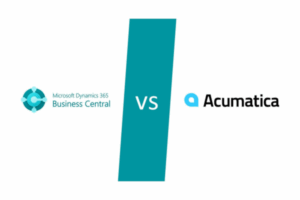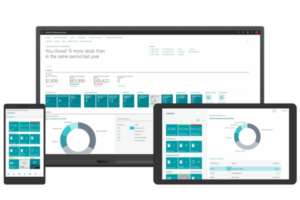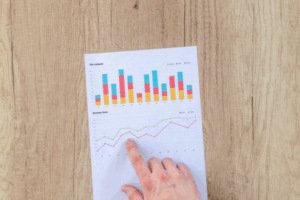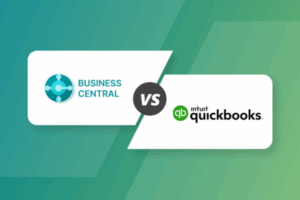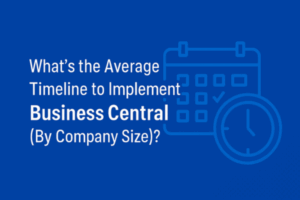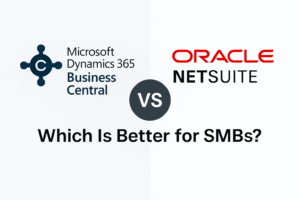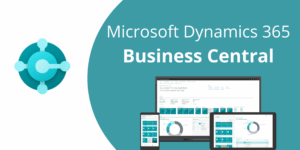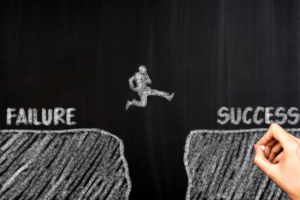Quick Snapshot: QuickBooks Enterprise vs. Business Central
| Category | QuickBooks Enterprise | Microsoft Business Central |
|---|---|---|
| Focus | Accounting and financials | Full ERP (finance + operations) |
| Deployment | On-premise or hosted | Cloud-first ERP |
| Users | Typically < 50 | 10 to 500+ |
| Industries | Small business, simple needs | Distribution, manufacturing, construction, services, nonprofit |
| Licensing | ~$1,740 per year per user (on average) | $80 (Essentials) or $110 (Premium) per user/month (Oct 2025 pricing) |
| Strengths | Affordable, easy, great for small finance teams | Scalable, integrated, handles complexity, ties into Microsoft ecosystem |
| Limitations | Limited reporting, weak inventory and multi-entity support, siloed systems | Requires more planning and implementation, higher initial cost |
When QuickBooks Becomes Duct Tape
One of the most memorable patterns we have seen is this: companies do not usually leave QuickBooks because it fails. They leave because they end up duct-taping it to death.
-
Endless Excel workarounds to get the reports leadership needs
-
Bolting on third-party inventory systems, CRM tools, and payroll apps that never fully sync
-
Running manual consolidations across multiple entities every month
QuickBooks Enterprise becomes a patchwork quilt of disconnected tools. It works, until it slows you down more than it helps.
Signs You Have Outgrown QuickBooks Enterprise
Not every business needs to jump ship right away, but here are the red flags that it is time to consider upgrading:
-
Too many spreadsheets: If your finance team spends more time in Excel than in QuickBooks, you have outgrown it.
-
Inventory headaches: QuickBooks struggles with advanced inventory, warehouse, and manufacturing requirements.
-
Multi-entity pain: Consolidating across subsidiaries or currencies feels like running a marathon in sand.
-
Reporting blind spots: Leadership keeps asking for reports you cannot generate.
-
System sprawl: CRM, ecommerce, payroll, and ERP all live in separate silos.
-
Investor pressure: Auditors or stakeholders demand rigor QuickBooks cannot deliver.
What Business Central Brings to the Table
Business Central is not “bigger QuickBooks.” It is an entirely different class of system: a true ERP.
-
Unified platform: Finance, sales, inventory, projects, and supply chain in one place
-
Microsoft integration: Works seamlessly with Outlook, Teams, and Power BI
-
Scalability: From 10 to 500+ users, with multi-entity and multi-currency baked in
-
Reporting power: Real-time dashboards and predictive insights
-
Industry depth: Strong for distribution, manufacturing, construction, services, and nonprofits
-
Cloud-first: Always current, no servers to maintain
Original Research: The Hidden Costs of Staying Too Long
In our analysis of SMB clients who switched, companies that stayed on QuickBooks Enterprise too long lost an average of 8–12 hours per week per finance employee to workarounds like duplicate data entry, reconciling spreadsheets, and manual consolidations.
Think about that. Even at $40/hour fully loaded cost, that is $16,000 to $24,000 of wasted productivity per employee every year. Multiply by your finance team, and the “cheap” system suddenly is not so cheap.
When Is the Right Time to Upgrade?
It is time to seriously consider moving to Business Central if:
-
You have 25+ users needing system access
-
You are in distribution, manufacturing, or multi-entity operations
-
Your reporting needs go beyond the basics
-
You are preparing for growth, audits, or compliance requirements
-
You are tired of duct tape and want one integrated system
Common Fears About Upgrading
“It will be too expensive.”
Licenses for Business Central start at $80 per user/month, with implementations typically ranging from $25K to $150K. Many SMBs recoup that cost by eliminating manual work and app sprawl.
“It will take forever.”
Most SMB implementations take 3 to 6 months. Smaller companies with fewer than 25 users can sometimes be live in as little as 2 to 3 months.
“It will disrupt our business.”
With phased go-lives and role-based training, disruption is manageable. The bigger risk is sticking with a system that limits your growth.
Business Central vs. QuickBooks Enterprise: Pros and Cons
| System | Pros | Cons |
|---|---|---|
| QuickBooks Enterprise | Affordable, easy to use, trusted brand | Limited inventory, weak reporting, poor scalability, lacks multi-entity support |
| Business Central | Scalable ERP, unified platform, strong for distribution/manufacturing, Microsoft integration | Higher upfront investment, requires planning and change management |
Decision Checklist: QuickBooks vs. Business Central
-
Are you spending more time in Excel than in QuickBooks?
-
Do you need real inventory or manufacturing management?
-
Do you manage multiple entities or currencies?
-
Are reporting requests going unanswered?
-
Is growth being slowed by system limitations?
If you answered “yes” to two or more, it is time to explore Business Central.
Wrap Up
QuickBooks Enterprise is a great accounting system. Until it starts holding you back. If you are constantly patching it with spreadsheets and add-ons, you are already paying the hidden costs of staying too long.
Business Central offers the scalability, reporting, and industry functionality that growing SMBs need. The right time to upgrade is not when QuickBooks breaks. It is when it stops supporting your growth.
👉 Want to know if your business is ready? Download our ERP Fit Guide Checklist.