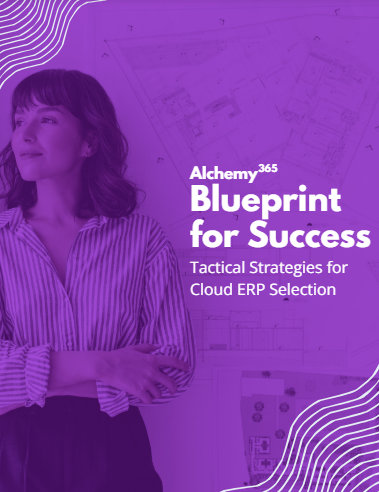Understanding the Basics: What is ERP and Why Small Distribution Businesses Need It
Enterprise Resource Planning (ERP) is a comprehensive software system that integrates and manages various core business functions, such as accounting, inventory management, order processing, human resources, and customer relationship management (CRM). It provides a centralized platform for data sharing and real-time information, enabling businesses to streamline operations, improve efficiency, and make data-driven decisions.
Small distribution businesses face unique challenges when it comes to managing their operations effectively. They often deal with a high volume of inventory, complex supply chains, multiple sales channels, and the need to provide excellent customer service. These challenges can become overwhelming without a centralized system in place.
Here are some reasons why small distribution businesses need an ERP system:
Streamlining Operations
An ERP system consolidates various functions and processes into one cohesive platform. It eliminates the need for manual data entry, reduces redundancies, and automates key tasks. This streamlines operations, improves productivity, and reduces the chances of errors.
Inventory Management
Effective inventory management is critical for small distribution businesses. An ERP system provides real-time visibility into inventory levels, stock movement, and demand forecasting. This enables businesses to optimize inventory levels, reduce carrying costs, prevent stockouts, and ensure timely order fulfillment.
Order Processing and Fulfillment
With an ERP system, small distribution businesses can streamline their order processing and fulfillment workflows. From order capture to shipment tracking, an ERP system automates these processes, reducing manual errors and improving efficiency. It also enables businesses to handle multiple sales channels, such as e-commerce platforms or retail stores, from a single system.
Financial Management
Managing finances accurately is crucial for the success of any business. An ERP system integrates accounting functions, such as accounts receivable, accounts payable, and general ledger, providing real-time financial insights. It helps businesses track expenses, generate accurate financial reports, and streamline financial processes.
Customer Relationship Management (CRM)
Small distribution businesses rely heavily on maintaining strong customer relationships. An ERP system with built-in CRM capabilities allows businesses to track customer interactions, manage sales leads, and provide better customer service. It enables businesses to personalize customer experiences, increase customer satisfaction, and improve retention rates.
Scalability and Growth
As small distribution businesses grow, they need a system that can scale with their expanding operations. An ERP system provides the flexibility and scalability to accommodate increased transaction volumes, additional users, and new business processes. It helps businesses adapt to changing market demands and seize growth opportunities.
In summary, an ERP system is essential for small distribution businesses as it centralizes and automates key business functions, improves efficiency, enhances inventory management, streamlines order processing, and facilitates better financial management and customer relationship management. It empowers businesses to make informed decisions, optimize operations, and achieve long-term growth and success.
Evaluating the Best ERP Solutions for Small Distribution Businesses
When it comes to selecting the best ERP solution for your small distribution business, there are several factors to consider. Not all ERP systems are created equal, and it’s important to evaluate each option carefully to ensure it aligns with your specific business needs. In this section, we will explore the factors to consider when choosing an ERP solution and provide an overview of the top-rated ERP systems for small distribution businesses.
Factors to Consider When Choosing an ERP Solution
- Functionality: Evaluate the core functionality of the ERP system and ensure that it meets the specific requirements of your small distribution business. Consider features such as inventory management, order processing, demand forecasting, reporting, and integration capabilities with other software systems.
- Scalability: Assess the scalability of the ERP system. Will it be able to accommodate your business as it grows? Consider factors such as transaction volume, number of users, and the ability to add new modules or functionalities in the future.
- Ease of Use: User-friendliness is crucial, especially for small businesses with limited IT resources. Look for an ERP system that has a clean and intuitive interface, with easy navigation and minimal training requirements.
- Customization: Determine the level of customization that the ERP system offers. Can it be tailored to fit your specific business processes and workflows? A system that allows customization can provide a more personalized and efficient experience and this is supported by the fact that more than 64% of organizations implement ERP systems with different levels of customization in configurations and processes for more personalized solutions for their customers .
- Integration: Consider the ERP system’s ability to integrate with other software applications that your business relies on, such as e-commerce platforms, CRM systems, or third-party logistics providers. Integration capabilities ensure seamless data flow and eliminate the need for manual data entry.
- Cloud vs. On-Premises: Decide whether you prefer a cloud-based ERP system or an on-premises solution. Cloud-based systems offer flexibility, accessibility, and lower upfront costs, while on-premises solutions provide more control and customization options.
- Vendor Reputation and Support: Research the reputation and track record of the ERP system vendor. Look for customer reviews, testimonials, and case studies to gauge their reliability and customer satisfaction. Additionally, consider the level of customer support and ongoing maintenance provided by the vendor.
Top Rated ERP System for Small Distribution Businesses
Microsoft Dynamics 365 Business Central: Microsoft Dynamics 365 Business Central is a cloud-based ERP system that provides an integrated solution for small distribution businesses and was rated as the best overall ERP system of 2024. It offers features such as inventory management, order processing, financials, and CRM. Business Central is highly customizable and offers seamless integration with other Microsoft applications.
Why is Microsoft Business Central important for distribution companies?
Distribution companies face numerous challenges in today’s competitive market. Managing complex supply chains, optimizing inventory levels, processing orders accurately and efficiently, and providing exceptional customer service are just a few of the tasks that distribution companies must handle on a daily basis.
Microsoft Business Central addresses these challenges by providing a centralized platform that enables seamless integration of core business functions such as finance, inventory management, sales, and customer service. This integration eliminates silos and improves visibility across the entire distribution process, enabling companies to make data-driven decisions and respond quickly to market demands.
Key Benefits of Microsoft Business Central for Distribution
- Streamlined Operations: Microsoft Business Central automates and streamlines key distribution processes, reducing manual tasks and improving overall operational efficiency. From order management to warehouse management, the system provides real-time visibility and control over every aspect of the distribution process.
- Enhanced Inventory Management: With Microsoft Business Central, distribution companies can optimize their inventory levels, minimize stockouts, and reduce carrying costs. The system offers advanced inventory tracking, demand forecasting, and replenishment capabilities, ensuring the right products are available at the right time to meet customer demands.
- Improved Order Processing: Microsoft Business Central simplifies and accelerates the order processing cycle. From order entry to fulfillment and shipping, the system provides a seamless and efficient workflow, reducing errors and improving customer satisfaction.
- Integrated Financial Management: The financial management features of Microsoft Business Central enable distribution companies to streamline their accounting processes, track revenue and expenses accurately, and generate comprehensive financial reports. This integration ensures that financial data is always up-to-date and provides a clear view of the company’s financial health.
- Enhanced Customer Service: Microsoft Business Central enables distribution companies to deliver exceptional customer service by providing a holistic view of customer interactions and preferences. From managing customer inquiries to handling returns and warranties, the system helps companies build strong and long-lasting customer relationships.
In the next sections, we will explore the key features of Microsoft Business Central for distribution in more detail, providing you with a comprehensive understanding of how this solution can transform your distribution operations.
The Key Features of Microsoft Business Central for Distribution
Microsoft Business Central for Distribution offers a robust set of features that are specifically designed to address the unique needs and challenges of distribution companies. In this section, we will explore the key features of Microsoft Business Central and how they can revolutionize your distribution operations.
Overview of Microsoft Business Central
- Centralized Business Management: Microsoft Business Central provides a unified platform where you can manage all aspects of your distribution business. From finance and accounting to inventory management and sales, all the core functions are integrated into a single system.
- Cloud-Based Solution: Microsoft Business Central is a cloud-based solution, which means you can access your business data and applications from anywhere, at any time. This flexibility allows your team to work remotely and collaborate effectively, even across different locations.
- Role-Based User Experience: The user interface of Microsoft Business Central is designed to be intuitive and user-friendly. It provides role-based access, ensuring that each user has access to the relevant features and information based on their job responsibilities.
Role of Microsoft Business Central in Distribution
- Inventory Management: Microsoft Business Central offers advanced inventory management capabilities, allowing you to track and manage your inventory in real-time. You can optimize stock levels, streamline replenishment processes, and reduce carrying costs.
- Order Processing: The system enables efficient order processing, from order entry to fulfillment. You can manage customer orders, track their status, and generate pick lists and packing slips. This streamlines the order fulfillment process and improves customer satisfaction.
- Warehouse Management: Microsoft Business Central includes warehouse management features that help you streamline your warehouse operations. You can optimize storage space, track inventory movements, and improve picking and packing processes.
- Sales and CRM: The solution provides tools to manage your sales pipeline, track customer interactions, and generate quotes and sales orders. You can also integrate customer relationship management (CRM) features to enhance customer service and build stronger relationships.
Redefining Distribution with Microsoft Business Central
- Demand Planning and Forecasting: Microsoft Business Central offers demand planning and forecasting capabilities, allowing you to predict future demand based on historical data and market trends. This helps you optimize inventory levels and ensure timely product availability.
- Business Intelligence and Reporting: The system provides robust reporting and analytics tools that enable you to gain insights into your distribution operations. You can generate customized reports, track key performance indicators (KPIs), and make data-driven decisions.
- Integration with Other Systems: Microsoft Business Central can be easily integrated with other systems, such as e-commerce platforms, third-party logistics providers, and payment gateways. This seamless integration streamlines data exchange and enhances operational efficiency.
Implementing ERP in Your Small Distribution Business
Implementing an ERP system in your small distribution business requires careful planning and execution. In this section, we will guide you through the key steps involved in successfully implementing an ERP system, including planning for implementation, training your staff, and overcoming common challenges.
Planning for ERP Implementation
- Define Objectives and Scope: Clearly define your objectives for implementing an ERP system. Identify the specific areas of your business that need improvement and determine the scope of the implementation. This will help you set realistic expectations and ensure a focused approach.
- Conduct a Needs Assessment: Assess your current business processes and identify areas that can be streamlined or automated with the help of an ERP system. Consider factors such as inventory management, order processing, financials, and reporting. This assessment will provide a clear understanding of the functionalities you require from the ERP system.
- Select an Implementation Team: Form a dedicated team to oversee the implementation process. Include key stakeholders from different departments, such as operations, finance, IT, and customer service. Assign roles and responsibilities to team members to ensure smooth coordination and effective communication.
- Choose the Right Vendor: Select an ERP vendor that aligns with your business requirements and has a proven track record in implementing ERP systems for small distribution businesses. Evaluate factors such as vendor reputation, customer support, and the ability to provide ongoing maintenance and updates.
- Develop an Implementation Plan: Create a detailed plan that outlines the timeline, milestones, and tasks involved in the implementation process. Break down the implementation into smaller phases to manage the project effectively and minimize disruption to daily operations.
Training Staff on the New ERP System
- Assess Training Needs: Identify the training needs of your staff based on their roles and responsibilities within the ERP system. Determine the level of training required for different user groups, such as administrators, managers, and end-users. This will ensure that each staff member receives the appropriate training to effectively utilize the ERP system.
- Develop Training Materials: Create comprehensive training materials, including user manuals, video tutorials, and interactive guides. These resources should cover all aspects of the ERP system, from basic functionality to advanced features. Consider providing both in-person and online training options to accommodate different learning styles and schedules.
- Conduct Training Sessions: Schedule training sessions for different user groups, either in person or through online platforms. Ensure that the training sessions are interactive and provide hands-on experience with the ERP system. Encourage staff to ask questions and address any concerns they may have during the training sessions.
- Ongoing Support and Refresher Training: Offer ongoing support and refresher training to your staff as they start using the ERP system in their day-to-day operations. This can include regular check-ins, access to a help desk or support team, and periodic training sessions to reinforce knowledge and address any challenges or questions that arise.
Challenges in ERP Implementation and How to Overcome Them
- Resistance to Change: Resistance to change is a common challenge in ERP implementation. To overcome this, communicate the benefits of the new system to your staff and involve them in the decision-making process. Provide training and support to help them adapt to the changes and address any concerns they may have .
- Data Migration and Integration: Migrating data from existing systems and ensuring seamless integration with the ERP system can be complex. Work closely with your implementation team and vendors to develop a data migration plan and test the integration thoroughly before going live.
- Limited IT Resources: Small distribution businesses often have limited IT resources. Consider partnering with an external consultant or seeking assistance from your ERP vendor to ensure a smooth implementation. Outsourcing certain tasks can help alleviate the burden on your internal IT team.
- Managing Expectations: Set realistic expectations for the ERP implementation process. Understand that it may take time for your staff to fully adjust to the new system and for the benefits to be realized. Regularly communicate progress updates and address any concerns to manage expectations effectively.
By following a well-planned implementation strategy, providing comprehensive training, and addressing common challenges, you can successfully implement an ERP system in your small distribution business. This will lay the foundation for improved efficiency, streamlined processes, and better decision-making capabilities as 95% of businesses report an improvement in their business process after implementing an ERP system.
Maintaining and Updating Your ERP System
Once your ERP system is implemented and running smoothly, it is crucial to focus on its maintenance and regular updates. In this section, we will explore the best practices for maintaining and updating your ERP system, including reviewing and updating the system for efficiency, training for updates and new features, and dealing with common issues and troubleshooting.
Regularly Reviewing and Updating ERP System for Efficiency
- System Performance Evaluation: Regularly evaluate the performance of your ERP system to identify any bottlenecks or areas for improvement. Monitor system response times, transaction processing speed, and overall system stability. Address any performance issues promptly to ensure optimal system efficiency.
- Data Accuracy and Cleanliness: Maintain the accuracy and cleanliness of your data within the ERP system. Regularly conduct data audits to identify and correct any inconsistencies or errors. Establish data governance practices and processes to ensure data integrity and improve overall system reliability.
- System Security: Protect your ERP system from potential security threats by implementing robust security measures. Regularly update security patches, perform vulnerability assessments, and educate your staff about best practices for data security. Backup your data regularly to prevent data loss in the event of a security breach or system failure.
- System Customizations: Review and assess the customizations made to your ERP system to ensure they are still relevant and necessary. Remove any outdated or unused customizations that may hinder system performance or cause compatibility issues during future updates.
Training for Updates and New Features
- Stay Informed: Stay up-to-date with the latest updates and new features released by your ERP system vendor. Regularly review release notes and attend webinars or training sessions provided by the vendor to understand the enhancements and improvements made to the system.
- Develop a Training Plan: Create a training plan to educate your staff on the updates and new features of the ERP system. Determine the level of training required based on the impact of the updates on different user roles. Provide hands-on training and create user guides or tutorials to ensure effective adoption of the new features.
- Test Updates in a Sandbox Environment: Before implementing updates in your live production environment, test them in a sandbox or test environment. This allows you to identify any compatibility issues or conflicts with existing customizations or integrations. It also provides an opportunity to train your staff on the updates before they are rolled out to the live system.
Dealing with Common Issues and Troubleshooting
- Establish Support Channels: Ensure that your staff has access to reliable support channels for addressing any issues or questions related to the ERP system. This can include a dedicated help desk, online ticketing system, or direct contact with the vendor’s support team. Promptly address any reported issues to minimize disruption to business operations.
- Document and Track Issues: Maintain a record of any reported issues or errors encountered in the ERP system. Document the steps taken to resolve them and any workarounds implemented. This documentation will serve as a valuable resource for troubleshooting future issues and can help identify patterns or recurring problems.
- Continuous Improvement: Continuously strive for improvement by seeking feedback from your staff and users of the ERP system. Encourage them to provide suggestions for enhancements or identify areas where the system can be optimized. Regularly review and prioritize these suggestions to drive ongoing improvement in system performance and user experience.
By maintaining and updating your ERP system regularly, you can ensure that it continues to meet the evolving needs of your small distribution business. Regular reviews, training for updates, and effective troubleshooting will help you maximize the efficiency and effectiveness of your ERP system over time.