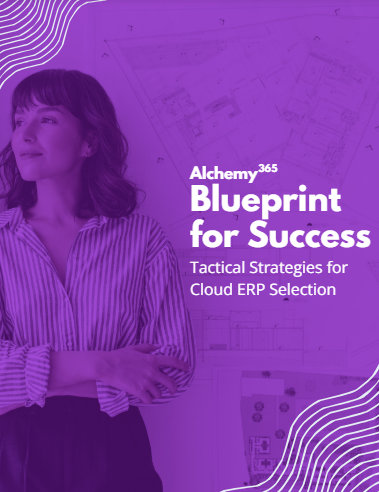What is Microsoft Dynamics ERP for Manufacturing?
It was in November 2016 when Dynamics ERP was first released. At the time of the launch, it was called a “marriage between CRM and ERP” by experts. Unlike its many predecessors, this Dynamics version is a firm believer in the Modern Lifecycle Policy set up by Microsoft for financial functions. Before we go into the details of how Microsoft Dynamics ERP for textile & manufacturing can help your business, let’s look into the details of this amazing product.
Basically, Dynamics ERP by Microsoft is a suite of ERP software solutions to help you run a business. It’ll take care of just about everything, ranging from HR stuff to customer relationship management or CRM. If you have a manufacturing business and you want a centralized platform to manage business activities, then you should get your hands on MS Dynamics right away. It offers several manufacturing modules for corporate purposes, tailored to meet all your business needs effortlessly.
That’s why many diverse businesses use this ERP par excellence for business success. For instance, you’ll find a case study of a company called Sonee Sports based in Maldives that used Dynamics 365 so it could better understand what its customer base wants and how to serve them efficiently. After all, the major strength of this ERP solution is that it provides real-time visibility into different aspects of the complex and time-sensitive manufacturing process. In short, it can perform these operations:
- Production planning
- Inventory management
- Tracking business operations
- Better decision-making prowess
- Advanced data analysis and reporting
- Monitoring production output seamlessly
- A watchful eye on worker performance metrics
- Integrating seamlessly with other Microsoft products
- Data sharing and collaboration across different departments
- Enhancing the productivity of your customer relationship staff
In short, you can use Microsoft Dynamics ERP for manufacturing with other tools as well, such as Office 365, Power BI, Azure, etc. Now, this integration sets the stage for enhanced productivity and advanced communication among team members. Ready to make Dynamics 365 part of your business operations? Check out the pricing plans before making an investment.
Pricing Structure
Looking to invest in Microsoft Dynamics 365? Well, you should look at their pricing structure and select the best deal based on your needs. Here’s a quick breakdown of the four major plans:
- Free Trial: You can use this software for up to 30 days.
- Essentials: It costs $70 per user per month (Microsoft Copilot included)
- Premium: It costs $100 per user per month and has enhanced manufacturing capabilities.
- Team Members: It starts at $8 per user per month with limited features.
Case Studies for Dynamics 365
This case study was covered by Microsoft Dynamics‘ YouTube channel featuring Wild & Wolf. It’ll help you understand how an average-sized company can progress without losing its productivity levels if it invests in an ERP solution like Dynamics 365.
Problem
The company Wild & Wolf faced different challenges when it was in its rapid growth & expansion phase. As a result, the existing systems of that organization were under pressure. Business owners determined that they needed a better resource planning solution to streamline operations. They needed software to stabilize their growth.
Solution
The solution lay in MS Dynamics 365 Business Central, accessible via a tech partner. Wild & Wolf chose this ERP software because it was flexible and could integrate different business procedures under one platform. Let’s see how this integration benefits the company.
Results
The company Wild & Wolf noticed the following results:
- No Data Silos: The ERP increased data visibility to make sure that every department had access to important information for better decision-making
- Streamlined Operations: The company witnessed the appearance of efficient workflows after a robust ERP solution such as Dynamics had been installed.
- More Customer Satisfaction: The cloud-based nature of Dynamics ERP helped Wild & Wolf give customers better experiences, winning hearts in the consumer goods market.
- Better Scalability: Optimized operations helped business owners expand the company without the need to rely on legacy systems.
- Productivity Increase: Operations got streamlined only to give rise to a stark reduction in errors, a rapid increase in productivity, and off-the-charts profitability.
Next, we’ll look into the importance of the Microsoft Dynamics 365 manufacturing module.
Why Microsoft Dynamics ERP for Manufacturing is Vital?
Hopefully, the case study shared above has helped you understand why you need Microsoft ERP product selections right away. Still confused about the many benefits of this product? Don’t worry; we’ll briefly break it down for easy comprehension. It’s not a secret that the manufacturing industry operates in very complex environments. A manufacturing company has to tackle challenges like:
- Supply chain complexities
- Ever-changing market demands
- Fluctuating customer expectations
- Complicated legal compliance challenges
- Efficient resource management requirements
But let’s not get ahead of ourselves here. We’re talking about the business productivity enhancement & advancement potential of Dynamics 365 ERP. Just for the sake of brevity, let’s break it down into six very brief, very easily understandable points. This is what this ERP tool does for you:
Better Operations
Think of Dynamics 365 as a centralized platform that integrates different business procedures. It brings a range of departments (and their respective functions) together to increase productivity. For instance, it will combine tasks like inventory management and sales/procurement into a unified system. That’s how data entry will become automated and communication silos will crumble.
Real-Time Visibility
This ERP gives you real-time visibility into the entire supply chain. After implementing software solutions for Microsoft ERP manufacturing, you can easily track inventory levels, monitor production progress, or assess sales data in real time. As a result, you can perform much better demand forecasting and prevent stockouts or overstock situations from hampering business productivity.
Smarter Cost Control
Let’s not forget about cost control. This ERP solution by Microsoft lets manufacturers monitor costs and keep expenditures from exceeding the tolerable limit throughout the production process. From raw material procurement to finished goods production – the software takes care of everything. You’ll assess cost variances and identify areas for cost reduction with this ERP tool.
Efficient Resource Management
When it comes to resource management, Microsoft Dynamics ERP for manufacturing has you covered! It is the best software solution for capacity planning/scheduling and allocating resources to the right task. A manufacturer can easily manage labor, equipment, materials, and other resources with this tool. So, it will help a manufacturing company reduce wastage and become more productive.
Regulatory Compliance
When it comes to manufacturing, this niche is subject to different regulatory requirements. For instance, a manufacturer has to take care of quality standards, safety regulations, industry-specific guidelines, or taxation-related laws just to meet the bare minimum requirements in the United States. Thus, Microsoft Dynamics 365 for manufacturing will help you comply with these requirements easily. It has robust tools for quality control, traceability, compliance reporting, etc., to make sure that a manufacturer is meeting the necessary standards.
Customer Relationship Management
We’ve mentioned in passing that MS Dynamics 365 was called a marriage between CRM and ERP. It is a great way to maintain positive ties with your customer base online. You can track online comments, manage sales opportunities, monitor the company’s reputation online, and provide much better care to your consumers.
5 Major Features of Dynamics ERP for Manufacturing
Last year, in June, Microsoft added AI capabilities to Dynamics 365 to make it better-performing. They’ve designed this product to meet the unique needs of the manufacturing industry. Want to know why we’ll always recommend Microsoft Dynamics ERP for manufacturing companies? That’s because of these major features of this product:
Inventory Management
The first thing manufacturers should focus on is inventory management. Unless you have well-stocked & leveled-up inventories, you can’t ensure smooth production to meet customer demands. However, tools like Dynamics ERP will help you track/manage inventory levels efficiently. You’ll get features like tracking inventory in real-time and replenishing out-of-stock items automatically.
Production Management
Moreover, Microsoft Dynamics ERP for manufacturing industries will help you streamline manufacturing from top to bottom! You’ll get tools for all these stages:
- Planning
- Production
- Scheduling
- Project execution
As a result, you’ll smoothly create production orders and then track work-in-progress patiently. The ERP will let you monitor the progress in real time. Also, you’ll perform capacity planning stress-free! The key to success in manufacturing lies in proper resource utilization and meeting production targets, after all!
Managing Sales
Want to manage sales like a genius? Thanks to Microsoft Dynamics 365 for manufacturers, you can now provide excellent customer support to streamline the manufacturing process. This tool will help you get ahead of sales orders and easily track order fulfillment. Microsoft Dynamics ERP for manufacturers may help you generate error-free sales reports as well. Moreover, you can use this tool to manage customer inquiries and track service requests.
Managing Finances
Worried about managing the finances of your company? There’s no need to worry! You can use the ERP tool of Dynamics 365 to manage your financial operations efficiently. It can perform services like:
- General ledger
- Accounts payable
- Accounts receivable
- Financial reporting/forecasting
This suite also has great tools for budgeting and cost tracking. That’s how you can generate accurate and data-heavy financial statements. When it comes to informed financial decision-making, you simply can’t do without Microsoft Dynamics ERP for manufacturing businesses.
Supply Chain Management
Lastly, the ERP in question also handles supply chain management. You get access to robust tools to do a lot of actions like purchase order management and demand forecasting. It’s a great way to manage your suppliers and streamline procurement procedures easily. The entire supply chain can be optimized with this ERP solution. Want to track shipments, manage logistics, ensure timely deliveries, and enhance the efficacy of the entire supply chain operation? Then you should invest in Dynamics 365 ERP right now!
How to Implement Microsoft Dynamics ERP in Manufacturing? A Simple 4-Step Process
Let’s get to the brass tracks real quick! How do you implement Microsoft Dynamics ERP to develop your manufacturing business? To make it short, you must prepare, plan ERP adoption, customize, configure, install, and train to make Microsoft Dynamics ERP for manufacturing work charmingly well. Still unclear about it? Don’t fret; this 4-step process will help you implement this ERP without delays:
Planning and Preparation
Let’s explain how this planning or preparation is done:
- Know What You Want: Define the goals of adopting this ERP solution in your company. You will have to identify your pain points and the challenges that need to be addressed.
- Assemble Your Team: Next, you’ll create a dedicated team that brings stakeholders from many departments into one room. You can pick the best minds from IT, finance, operations, production, etc.
- Evaluate Business Needs: Don’t forget to assess your manufacturing company’s needs to decide which areas need improvement. It involves looking into factors like inventory management and production planning.
- Select the Right ERP Solution: It’s equally important to evaluate different versions and modules of the ERP. Choose the one that aligns with your specific manufacturing needs as per the factors outlined at the beginning of this blog.
- Create a Project Plan: You’ll also have to develop a project plan with all the relevant details. It’ll help you outline the entire implementation timeline along with deliverables and milestones. You will also define people’s roles/responsibilities during change management at this stage.
Installing and Configuring
In the next stage, you’ll have to install this ERP and configure it for the best results. Here’s how it’s done:
- Infrastructure Setup: First, you’ll have to install the much-needed hardware/software. It will support the implementation of Dynamics 365. That’s why it’s vital to install the necessary things, such as servers and databases, to begin.
- Data Migration: Then, you must formulate a data migration strategy and transfer relevant data. It’ll go from the existing system to Microsoft Dynamics ERP for manufacturing right away without a major drop in accuracy or completeness.
- Customization and Configuration: You should also customize it to align with your manufacturing procedure. It’s vital to configure modules and define user roles/permissions as well. That’s how you can set up workflows and approval procedures.
- Integration with Existing Systems: Don’t forget to integrate Microsoft Dynamics ERP with other existing systems, such as CRM software. Integration with production planning tools and any 3rd-party applications will be required as well.
Training and Support
When it comes to user training and support, this is what you need to make sure:
- End-User Training: Let’s talk about the elephant in the room, i.e., training your workers on how to use this software program. You must conduct workshops and provide hands-on training to all the employees destined to come into contact with the ERP tool. You can also give them properly written user manuals and other forms of documentation.
- Change Management: Next, you’ll perform change management strategies to ensure proper & stress-free adoption of the new ERP system. It’s a great excuse to address concerns and provide ongoing support during the transition phase.
- Provide Ongoing Support: Eventually, the staff will learn to work on the new system. However, it is vital to provide a support mechanism to help users with technical/functional issues. It’s fair to give users a helpdesk or dedicated support team to address newly arising user queries.
Testing and Go-Live
The final stage of Microsoft Dynamics ERP for manufacturing includes these baby steps:
- System Testing: You’ll have to conduct thorough system testing to make sure that the new ERP is working well. For that, you can test different scenarios and workflows to identify pressing and immediate issues.
- User Acceptance Testing: In this phase, you’ll verify that the system meets the requirements & expectations of the stakeholders. It’s important to address any concerns on the spot that might arise here.
- Go-Live & Post-Implementation Review: Microsoft Dynamics ERP for manufacturing requires an impressive stage called go-live and post-implementation review. You’ll have to monitor the system closely during the initial period and conduct a post-implementation review to assess the success of the implementation and identify areas for further improvement.
Concluding Remarks
You should study these real-life examples to see how using Microsoft Dynamics GP will bring your small business closer to global success. Look into how you can tailor Dynamics 365 to meet your unique business needs to drive success in manufacturing operations. Remember, the two pillars of Microsoft Dynamics ERP implementation are customization and configuration; unless you align these two with the specific requirements of your manufacturing business, this implementation won’t work.
Don’t wait to catch up – it’s time to step up and take charge. Become a leader in this fast-paced niche. Go ahead and schedule a free discovery call with the experts at Alchemy 365. Let’s usher in a brand-new era of manufacturing excellence in your business with the help of MS Dynamics 365. Give us a call so we can discuss how to be your trusted ERP partner on this ride!