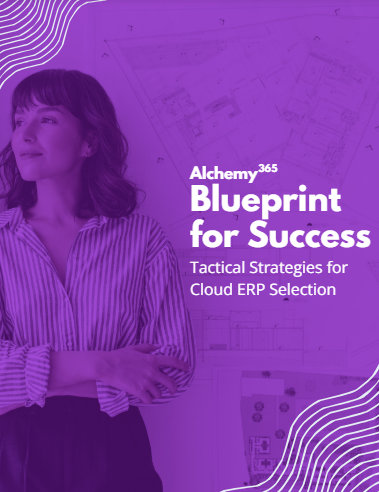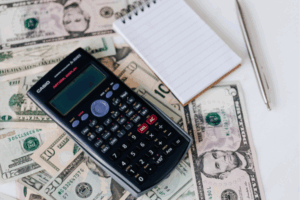Understanding ERP Software: A Primer for Distributors
ERP software, short for Enterprise Resource Planning, is a comprehensive and integrated software solution designed to manage and automate various business processes within an organization. It serves as a central hub that connects different departments and functions, allowing for seamless data sharing and collaboration.
At its core, ERP software consolidates data from various areas such as finance, inventory, sales, and customer service into a single database. This integration enables real-time visibility and accessibility to critical information, empowering distributors to make informed decisions and respond quickly to market demands.
ERP software typically consists of modules that cater to specific business functions, such as:
- Finance and Accounting: This module handles financial transactions, tracks expenses, manages accounts payable and receivable, generates financial reports, and ensures compliance with regulatory requirements.
- Inventory Management: This module enables distributors to effectively manage their inventory levels, track stock movements, optimize reorder points, and streamline the procurement process.
- Sales and Order Management: This module helps distributors manage their sales pipeline, track customer orders, process sales orders, manage pricing and discounts, and handle returns and exchanges.
- Customer Relationship Management (CRM): This module focuses on managing customer interactions, tracking customer preferences and buying behavior, and providing tools for effective customer service and marketing.
- Manufacturing and Production: Although not always relevant for all distributors, this module is useful for those involved in manufacturing or assembly processes. It helps manage production schedules, track work orders, and optimize resource allocation.
- Supply Chain Management: This module enables distributors to manage their supply chain activities, including supplier relationships, procurement, logistics, and demand forecasting.
By integrating these various modules, ERP software provides a holistic and unified view of a distributor’s operations, facilitating efficient communication and collaboration across departments. It eliminates the need for multiple standalone systems or manual processes, reducing errors and improving overall productivity.
In addition to these core modules, modern ERP software often includes advanced features such as business intelligence and analytics, mobile accessibility, e-commerce integration, and scalability to accommodate business growth.
Understanding the basics of ERP software is crucial for distributors as it lays the foundation for evaluating the right solution for their unique business requirements. In the next sections, we will explore why distributors need ERP software and delve into the key features to look for in order to make an informed decision.
Why Distributors Need ERP Software
Distributors operate in a complex and dynamic business environment, where managing inventory, fulfilling orders, maintaining customer relationships, and ensuring financial stability are paramount. To stay competitive and drive growth, distributors need a robust ERP software solution that can address their unique challenges and provide numerous benefits. In this section, we will explore the key reasons why distributors should consider implementing ERP software.
Streamlining Distribution Operations
One of the primary reasons distributors need ERP software is to streamline their operations. With the ability to integrate various business functions and automate processes, ERP software eliminates manual tasks, reduces duplication of efforts, and enhances overall efficiency. For example, automated order processing and fulfillment workflows can significantly speed up the delivery process, reducing errors and improving customer satisfaction. Additionally, real-time visibility into inventory levels and supply chain activities enables distributors to optimize their operations and reduce excess inventory or stockouts.
Improving Inventory Management
Inventory management is a critical aspect of a distributor’s business, and effective inventory control can make a significant difference in profitability. ERP software provides robust inventory management capabilities, allowing distributors to accurately track stock levels, manage multiple warehouses or distribution centers, and implement efficient replenishment strategies. By optimizing inventory levels, distributors can avoid overstocking or understocking, minimize carrying costs, and ensure timely order fulfillment.
Enhancing Customer Service
Customer satisfaction is a key driver of success for distributors, and ERP software can play a crucial role in enhancing customer service. With a centralized customer relationship management (CRM) module, distributors can maintain a comprehensive record of customer interactions, preferences, and purchase history. This enables personalized customer service, targeted marketing campaigns, and timely resolution of customer queries or issues. ERP software also facilitates efficient communication and collaboration across departments, ensuring a seamless customer experience throughout the order fulfillment process.
Providing Accurate Financial Data
Accurate and timely financial data is essential for distributors to make informed decisions and maintain financial stability. ERP software provides robust financial management tools, including general ledger, accounts payable and receivable, and financial reporting capabilities. With real-time financial insights, distributors can track revenue, expenses, and profitability, identify cost-saving opportunities, manage cash flow effectively, and comply with financial regulations.
In addition to these primary reasons, ERP software offers several other benefits to distributors, such as improved data security, scalability to accommodate business growth, better visibility into business performance through analytics and reporting, and the ability to integrate with other software systems or e-commerce platforms.
By implementing the right ERP software, distributors can gain a competitive edge, streamline operations, enhance customer service, and drive overall business growth. In the next section, we will explore the key features that distributors should look for when selecting an ERP software solution.
Key Features to Look for in an ERP Software
When selecting an ERP software for your distribution business, it is crucial to consider the key features that will address your specific needs and challenges. While the requirements may vary based on the nature and size of your business, there are some essential features that every distributor should look for. In this section, we will explore the key features to consider when evaluating ERP software options.
Inventory Management Capabilities
Effective inventory management is vital for distributors to optimize stock levels, minimize carrying costs, and ensure timely order fulfillment. Look for ERP software that offers robust inventory management features such as:
- Real-time Inventory Tracking: The software should provide real-time visibility into inventory levels, allowing you to monitor stock availability across multiple locations or warehouses.
- Demand Forecasting: Advanced inventory management features should include demand forecasting capabilities to help you plan inventory replenishment accurately.
- Automated Reordering: The software should support automated reorder point calculations and purchase order generation based on predefined rules or inventory thresholds.
- Serial and Lot Tracking: If your business deals with serialized or lot-tracked items, ensure that the ERP software supports tracking and tracing capabilities to maintain accurate records.
Order Processing and Fulfillment
Efficient order processing and fulfillment are critical for meeting customer expectations and maintaining high levels of customer satisfaction. Look for ERP software that offers comprehensive order management features, including:
- Order Entry and Tracking: The software should enable easy order entry, allowing sales representatives to quickly process customer orders and track their status throughout the fulfillment process.
- Pricing and Discount Management: The ERP software should support flexible pricing structures, including customer-specific pricing, volume discounts, and promotional offers.
- Shipping and Logistics Integration: Ensure that the software integrates with shipping carriers and logistics providers to streamline the shipping process, generate shipping labels, and track shipments.
- Returns and Exchanges: Look for features that facilitate the management of returns, exchanges, and refunds, including automated return authorization, tracking of returned items, and processing of refunds or credits.
Financial Management Tools
Accurate financial data is essential for making informed business decisions and maintaining financial stability. Ensure that the ERP software provides robust financial management capabilities, including:
- General Ledger: The software should offer a comprehensive general ledger module to track financial transactions, manage accounts, and generate financial reports.
- Accounts Payable and Receivable: Look for features that streamline the management of accounts payable and receivable, including invoice processing, vendor management, and customer credit management.
- Budgeting and Forecasting: Advanced financial management features should include budgeting and forecasting capabilities to help you plan and track financial goals.
- Financial Reporting: The ERP software should provide customizable financial reports to analyze profitability, cash flow, and other key financial metrics.
Customer Relationship Management
Maintaining strong customer relationships is crucial for distributors, and a robust CRM module within the ERP software can help achieve this. Look for CRM features that enable:
- Customer Data Management: The software should provide a centralized database to store and manage customer information, including contact details, purchase history, and preferences.
- Sales and Marketing Automation: Look for features that automate sales and marketing processes, such as lead management, campaign management, and customer segmentation.
- Service and Support: The ERP software should offer tools to track customer service requests, manage support tickets, and provide timely resolutions.
Business Intelligence and Reporting
Access to real-time insights and analytics is crucial for distributors to make data-driven decisions and identify growth opportunities. Look for ERP software that offers robust business intelligence and reporting capabilities, including:
- Dashboards and Analytics: The software should provide customizable dashboards and analytics tools to monitor key performance indicators (KPIs) and track business metrics in real-time.
- Data Visualization: Look for features that present data in visual formats such as charts and graphs, making it easier to analyze and interpret information.
- Custom Report Generation: Ensure that the ERP software allows you to create custom reports based on your specific business requirements, enabling you to gain deeper insights into your operations.
By considering these key features when evaluating ERP software options, distributors can ensure that the chosen solution aligns with their business needs and supports their growth objectives. In the next section, we will explore the process of evaluating potential ERP software providers to make an informed decision.
Evaluating Potential ERP Software Providers
Selecting the right ERP software provider is crucial for the successful implementation and long-term effectiveness of the system. Evaluating potential ERP software providers requires a thorough assessment of their industry expertise, customer support, implementation process, customization options, and software upgrade policies. In this section, we will discuss the key factors to consider when evaluating ERP software providers.
Assessing the Provider’s Industry Expertise
It is essential to choose an ERP software provider with industry expertise and a deep understanding of the distribution sector. Consider the following factors when assessing their industry knowledge:
- Experience: How long has the provider been in the industry? Do they have a track record of working with distributors similar to your business?
- Domain-specific Features: Does the ERP software offer industry-specific features and functionalities that cater to the unique requirements of distributors?
- References and Case Studies: Request references or case studies from other distributors who have implemented the ERP software with the same provider. This will give you insights into their success stories and how well the software performs in a distribution environment.
Checking the Provider’s Customer Support
Reliable and responsive customer support is crucial throughout the implementation process and ongoing system maintenance. Consider the following factors when evaluating the provider’s customer support:
- Support Channels: What support channels does the provider offer? Are they available via phone, email, or live chat? Do they have a dedicated support team?
- Response Time: Inquire about the provider’s average response time for support requests. Ensure that they have a reasonable turnaround time for addressing issues or queries.
- Service Level Agreements (SLAs): Does the provider offer SLAs that guarantee a certain level of support and response time? Review and understand the terms and conditions of their SLAs.
Investigating the Provider’s Implementation Process
The implementation process is a critical phase in adopting ERP software. Understanding the provider’s implementation methodology is crucial to ensure a smooth transition. Consider the following factors when evaluating the provider’s implementation process:
- Project Management Approach: How does the provider approach project management during implementation? Do they assign a dedicated project manager to oversee the process?
- Timeline and Milestones: Inquire about the estimated timeline for implementation and key milestones. Ensure that the provider’s timeline aligns with your business requirements.
- Data Migration and Integration: Discuss how the provider handles data migration from your existing systems and integration with other software solutions you use, such as CRM or e-commerce platforms.
- User Training: Understand the provider’s approach to user training and the resources they provide to ensure your team can effectively utilize the ERP software.
Considering the Provider’s Customization Options
Every distribution business has unique processes and requirements. Assess the provider’s customization options to ensure that the ERP software can be tailored to meet your specific needs. Consider the following factors when evaluating customization options:
- Configuration vs. Customization: Understand whether the provider offers configuration options that allow you to customize the ERP software without extensive coding or development. Determine if they also provide customization services for more complex requirements.
- Scalability: Consider the scalability of the ERP software and the provider’s ability to support your business as it grows and evolves. Can the software be easily modified and expanded to accommodate future needs?
Analyzing the Provider’s Software Upgrade Policies
ERP software evolves over time, and it is crucial to understand the provider’s software upgrade policies. Consider the following factors when assessing the provider’s upgrade policies:
- Frequency of Upgrades: How often does the provider release software upgrades or updates? Are these upgrades included in the licensing or subscription fees, or do they come at an additional cost?
- Upgrade Process: Inquire about the provider’s upgrade process and how they ensure a smooth transition to new versions of the software. Understand the potential impact on your existing configurations and customizations.
- Long-term Support: Ensure that the provider offers long-term support for their software versions, even as they release newer versions. This will help you avoid compatibility issues and ensure continued support.
By thoroughly evaluating potential ERP software providers based on their industry expertise, customer support, implementation process, customization options, and software upgrade policies, distributors can make an informed decision that aligns with their business requirements. In the next section, we will explore the implementation phase of the selected ERP software.
Implementing the Selected ERP Software
Once you have selected the right ERP software for your distribution business and finalized the agreement with the software provider, the next crucial step is the implementation of the software. Successful implementation requires careful planning, effective training, and ongoing monitoring. In this final section, we will discuss the key steps involved in implementing the selected ERP software.
Planning the Implementation Process
Before starting the implementation process, it is essential to create a detailed implementation plan. This plan should outline the activities, timelines, and responsibilities of each team member involved in the implementation. Consider the following steps when planning the implementation process:
- Establish Objectives: Define clear objectives for the implementation phase, such as improving operational efficiency, enhancing customer service, or streamlining inventory management.
- Allocate Resources: Ensure that you have the necessary resources, both human and technological, to support the implementation process effectively.
- Define Phases and Milestones: Break down the implementation process into manageable phases or milestones to track progress and ensure a systematic approach.
- Assign Roles and Responsibilities: Clearly define the roles and responsibilities of each team member involved in the implementation, including internal staff and external consultants.
- Create a Communication Plan: Establish a communication plan to keep all stakeholders informed about the progress, challenges, and milestones achieved during the implementation.
Training Staff to Use the New Software
Training your staff to effectively use the new ERP software is essential for a successful implementation. Consider the following steps when planning the training process:
- Identify Training Needs: Assess the skill gaps and training needs of your staff. Determine the level of training required for different roles within your organization.
- Develop Training Materials: Create training materials, such as user manuals, video tutorials, or interactive online modules, to facilitate the learning process.
- Conduct Training Sessions: Conduct training sessions for different user groups, ensuring that the training is tailored to meet their specific needs and job responsibilities.
- Provide Ongoing Support: Offer ongoing support and guidance to staff members as they start using the new ERP software. This can include a help desk, user forums, or designated support personnel.
Monitoring the Software’s Performance
Once the ERP software is implemented and your staff is trained, it is important to monitor its performance and address any issues or concerns that may arise. Consider the following steps when monitoring the software’s performance:
- Establish Key Performance Indicators (KPIs): Define KPIs that align with your objectives and track them regularly to measure the effectiveness of the ERP software.
- Conduct Regular System Audits: Perform regular system audits to identify any performance bottlenecks, data inconsistencies, or areas for improvement.
- Gather User Feedback: Encourage your staff to provide feedback on their experience with the ERP software. This feedback can help identify any usability issues or areas that may require further training or customization.
- Stay Updated with Software Updates: Keep track of software updates and new features released by the provider. Evaluate the potential benefits and impact of these updates on your business, and plan for their implementation accordingly.
By carefully planning the implementation process, providing comprehensive training to staff members, and monitoring the software’s performance, you can ensure a smooth transition to the selected ERP software. Remember to continuously review and optimize your processes to fully leverage the capabilities of the ERP software and drive ongoing improvements in your distribution operations.
Congratulations on completing this comprehensive guide to selecting the right ERP software for distributors. With the right software in place, distributors can streamline their operations, improve efficiency, and achieve greater success in today’s competitive business landscape.