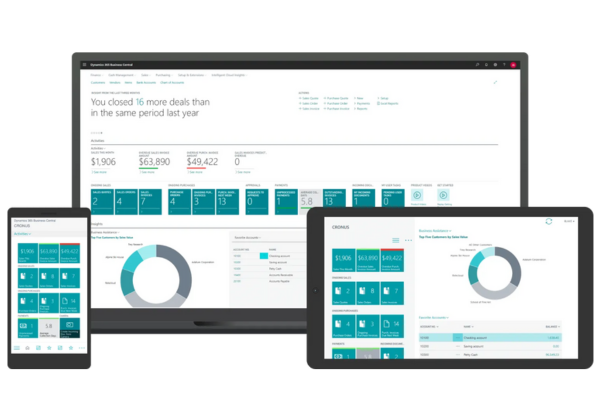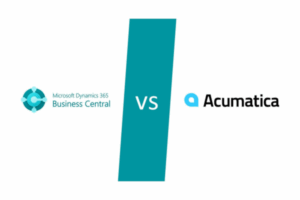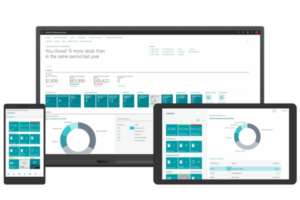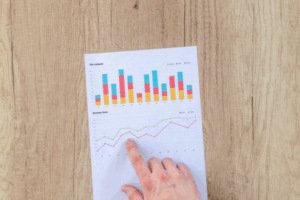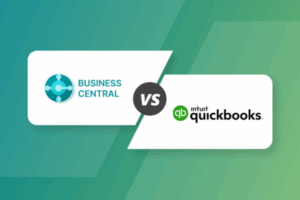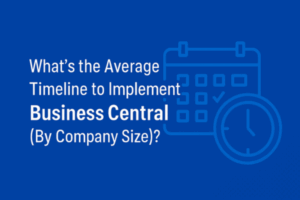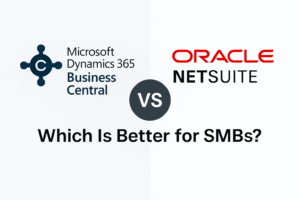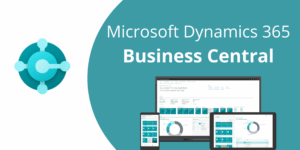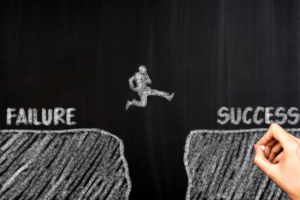Why It’s Worth Talking About Business Central Weaknesses
Discussing weaknesses is not negative , it is honest. The best ERP projects start with realistic expectations. When you understand Business Central’s limitations, you can plan how to supplement or work around them instead of being surprised after go-live.
1. Business Central Reporting Limitations
The Challenge: Out of the box, Business Central’s reporting is basic. You will find financial statements, sales summaries, and inventory reports, but deep analytics often require exporting to Excel.
Why It Happens: Microsoft designed Business Central to integrate tightly with Power BI for analytics, rather than trying to make the ERP itself a heavy reporting engine.
How to Work Around It:
-
Build interactive dashboards using Power BI.
-
Train teams to use Excel integration for flexible reporting.
-
Reuse Power BI templates for month-end, inventory, and cash flow.
2. Business Central CRM Weakness
The Challenge: Business Central manages customers, quotes, and orders well, but it is not a full CRM system. It lacks lead tracking, opportunity management, and marketing automation.
How to Work Around It:
-
Connect to Dynamics 365 Sales, HubSpot, or another CRM for lead-to-quote management.
-
Sync customer data using Power Automate or integration tools.
-
Keep Business Central focused on order-to-cash while your CRM handles pipeline activity.
3. Business Central Complexity for Small Companies
The Challenge: For small businesses, Business Central can feel intimidating. Configuration options, permissions, and setup screens may overwhelm users coming from QuickBooks or Xero.
How to Work Around It:
-
Choose a partner offering industry-specific templates for faster setup.
-
Start with core financials before adding supply chain or service modules.
-
Deliver role-based training rather than full-system overviews.
4. Business Central’s Dependence on Add-Ons
The Challenge: Business Central’s AppSource marketplace is a strength and a weakness. While it offers flexibility, many core needs — such as shipping integrations or advanced warehousing — rely on third-party extensions.
How to Work Around It:
-
Limit add-ons during phase one to essential business needs.
-
Choose a partner who vets, supports, and maintains the extensions they recommend.
-
Use Microsoft’s native AL extensions for lightweight customizations.
5. Implementation Discipline: A Hidden Business Central Weakness
The Challenge: Because Business Central is so configurable, implementations can easily spiral out of control. Without strong project management, teams spend more time experimenting than executing.
How to Work Around It:
-
Define clear scope and timeline before starting.
-
Assign a dedicated internal project owner.
-
Adopt agile sprints for rapid testing and feedback.
6. Business Central Update Challenges
The Challenge: Microsoft releases major updates twice per year. These keep the platform modern but can disrupt poorly written customizations or unsupported add-ons.
How to Work Around It:
-
Stick with Microsoft-certified extensions.
-
Test updates in a sandbox environment before going live.
-
Maintain a long-term partnership for update readiness and regression testing.
7. The “Flexibility-Overload” Paradox
The Challenge: One of the most unique Business Central weaknesses is also its greatest strength — flexibility. With so many configuration options, businesses often lose time debating how to set up dimensions, posting groups, and workflows.
How to Work Around It:
-
Choose standard configurations early and document them.
-
Avoid unnecessary customizations until phase two.
-
Focus on consistency over perfection.
The Real Picture: Strength Through Awareness
These Business Central limitations are not deal-breakers. Once you understand them, you can turn them into advantages by planning around them.
The most successful SMBs we work with never expect Business Central to do everything. They focus on what it does best — finance, operations, and scalability — and supplement the rest with smart integrations.
Wrapping it Up
Every ERP has weaknesses, and Business Central is no exception. But with planning and the right partner, its limitations are manageable. In fact, acknowledging them early often leads to stronger results.
At Alchemy 365, we help SMBs deploy Business Central with clarity , highlighting both its strengths and weaknesses so you can make confident, informed decisions.