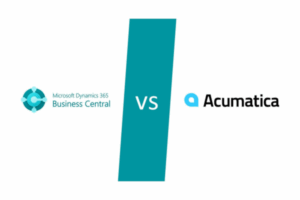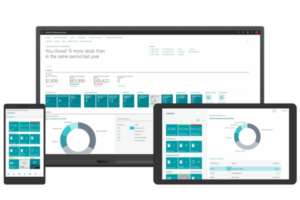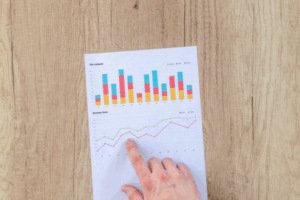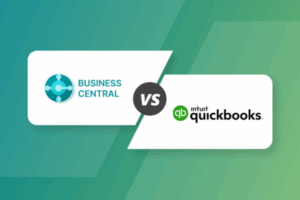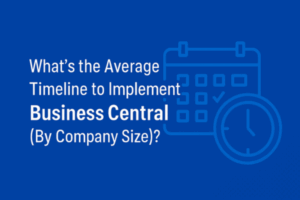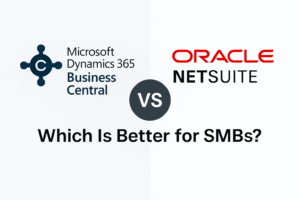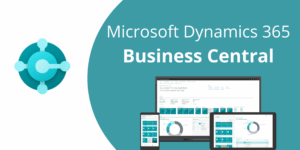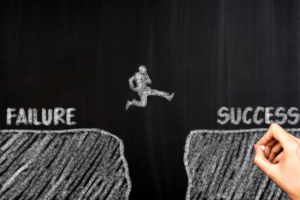Quick Rundown of QuickBooks and Dynamics 365 Business Central
Think of QuickBooks as the “starter kit” for small business accounting. It’s straightforward, easy to get the hang of, and gives you the essentials – tracking income, managing expenses, and keeping tabs on your finances. For lots of small businesses, that’s all they need.
Dynamics 365 Business Central, on the other hand, is more like a Swiss Army knife. It doesn’t just handle finances but also manages things like sales, inventory, and customer data. This makes it great for companies that need more than just accounting – they need a tool that can track the full business picture. While QuickBooks helps you stay on top of basic finances, Dynamics 365 Business Central is about connecting all parts of your business in one place.
When QuickBooks Fits Best
QuickBooks is a great fit when you’re in the early stages of your business journey. Maybe you’re running a small retail shop, a consulting business, or a local service company. You probably don’t have tons of inventory to manage or a massive team to coordinate. In these cases, QuickBooks can handle what you throw at it without feeling too complicated.
Here’s a fictional example: Let’s say you own a bakery. You track sales, pay suppliers, and maybe manage a few employees’ hours. QuickBooks can help you keep all this organized without requiring too much setup or effort. It’s straightforward, like a good recipe that you can whip up in no time.
But, as many business owners find out, there comes a point where things get trickier. As you add new locations, more products, or more employees, you might start noticing QuickBooks’ limits.
When Dynamics 365 Business Central is the Right Choice
Now, let’s say that same bakery starts booming. You open up two new locations, add an online store, and expand your menu. Suddenly, you’re juggling a lot more – tracking inventory, managing customer orders, and scheduling staff across different locations. This is where Dynamics 365 Business Central comes in handy.
Dynamics 365 Business Central is built to grow with you, like a big family minivan with room for everyone (and everything). It can manage finances, keep track of inventory, and even help with customer relationships all in one spot. You’ll spend less time entering data in multiple places and more time focusing on what you’re good at – like coming up with new ways to grow the business.
Key Differences: Comparing the Features
1. Accounting Basics vs. Full Business Management
- QuickBooks handles accounting, payroll, and some tax basics. It’s a strong choice for the essentials.
- Dynamics 365 Business Central takes on everything from finances to inventory to customer management. If you need more than accounting, this tool has you covered.
2. Customization and Scalability
- With QuickBooks, what you see is pretty much what you get. While you can add a few extra features, it’s not as flexible.
- Dynamics 365 Business Central can be customized more extensively and is built to scale as your business grows. You can add on features, adjust workflows, and tailor it to your unique business needs.
3. Data Connections and Automation
- QuickBooks does integrate with some apps, but Dynamics 365 Business Central is designed to connect everything. From tracking sales to monitoring stock, it creates a flow of data across departments, making it easier to make informed decisions.
4. User Experience
- QuickBooks is simpler and quick to set up, which makes it easy for small teams.
- Dynamics 365 Business Central has more options and tools, which can be a learning curve, but it’s worth it if your business complexity is increasing.
Real-Life Scenario: Growing Beyond QuickBooks
Picture a small clothing boutique that started with QuickBooks. The shop’s owner, Alex, was able to track sales, handle taxes, and manage expenses. But as the boutique opened up more locations and launched an online store, inventory became harder to manage. Employees needed different levels of access, and sales data was scattered. At this point, Alex needed a solution that didn’t just track finances but connected all the moving parts. Dynamics 365 Business Central could bring all of this together, making it possible to handle inventory, finance, and employee management in one place.
What to Consider When Making the Switch
- Growth Goals: If you’re staying small, QuickBooks can work. But if you’re eyeing expansion, it’s worth thinking about Dynamics 365 Business Central.
- Complexity: Are you managing inventory, customer data, and multiple locations? Dynamics 365 might be a better fit.
- Budget and Resources: Dynamics 365 Business Central requires more setup and possibly a bit more training. But if you have the budget, it’s a solid investment that can save time and stress down the line.
At Alchemy 365, we’ve seen firsthand how these systems work for different types of businesses. Both tools have their strengths, and it all comes down to what makes the most sense for where you’re at and where you’re heading.
Wrapping It Up: What’s Your Best Next Step?
If you’re just starting out, QuickBooks is like that trusty bike with training wheels. It’s easy to hop on, steer, and pedal along. But as your business starts hitting new milestones, you might find you need a bit more horsepower. That’s where Dynamics 365 Business Central comes in – like upgrading from a bike to a car that can take you further, faster.
So, which one is for you? Only you can know for sure, but if you’re still wondering, Alchemy 365 is here to help break down your options, no pressure, no sales pitch. We believe in making business tools that work for you – not the other way around.