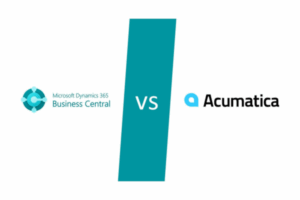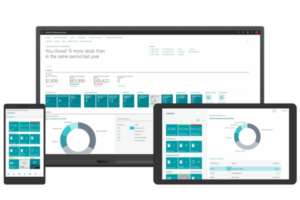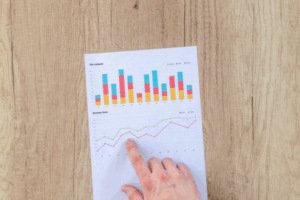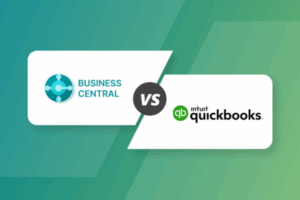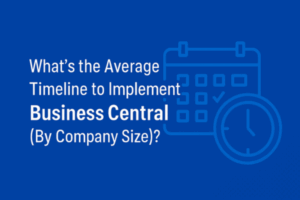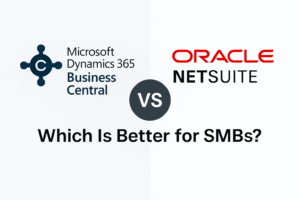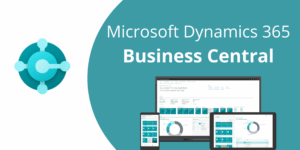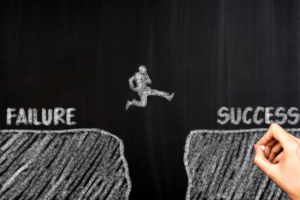What Is AI in Business Central?
In simple terms, AI in Business Central is the use of machine learning and natural language processing to make your ERP smarter. Instead of only storing data, Business Central now helps you interpret, predict, and act on that data.
Microsoft has been adding AI-powered features for years, but with Copilot, those tools have become easier to use. AI in Business Central can:
-
Forecast demand
-
Flag unusual transactions
-
Auto-generate quotes, emails, and reports
-
Suggest next steps for sales, purchasing, and inventory
Because it’s built into the cloud version of Business Central, you don’t have to buy or install extra software to start using it.
Why AI Matters in Business Central
Think of AI as a super-smart assistant that works 24/7 inside your ERP. Instead of relying on gut feelings or endless spreadsheet analysis, you can get data-backed insights in seconds.
Here’s why it matters:
-
Speed: Get answers faster without hunting through menus
-
Accuracy: Predict issues before they happen instead of reacting afterward
-
Efficiency: Automate repetitive tasks so your team can focus on higher-value work
For finance, operations, and sales teams, that means fewer manual tasks, quicker reporting, and more confident decision-making.
Practical AI Use Cases You Can Start Using Today
1. AI-Powered Forecasting
Business Central’s AI forecasting tools look at sales history and seasonality to predict demand. This can help you plan purchases, reduce excess stock, and avoid costly shortages.
Benefits:
-
More accurate ordering
-
Reduced carrying costs
-
Better readiness for seasonal changes
2. Copilot for Faster Data Entry & Insights
Copilot in Business Central allows you to interact with your data in plain language.
-
Ask questions like “Show me our top-selling items this quarter”
-
Auto-generate quotes, invoices, or customer communications
-
Summarize financial reports into clear, actionable insights
This means less time spent digging for data and more time acting on it.
3. AI-Driven Financial Analysis
AI can scan transactions for unusual activity, predict future cash flow, and suggest adjustments to budgets or spending plans. By surfacing issues early, you can address them before they impact your bottom line.
Benefits:
-
Proactive risk management
-
Better cash flow visibility
-
Smarter budget decisions
4. Customer Service Improvements
AI can help you serve customers more effectively by:
-
Suggesting upsells or cross-sells based on purchase history
-
Flagging accounts that may be at risk of churn
-
Providing ready-made follow-up templates for sales and support teams
This can strengthen customer relationships and increase repeat business.
5. Supply Chain Optimization
AI can help you plan, source, and deliver more efficiently by:
-
Suggesting optimal reorder points
-
Predicting supplier delays
-
Optimizing delivery routes for time and cost savings
For businesses with tight margins, these improvements can have a measurable impact.
How to Enable AI in Business Central
If you’re running the cloud version of Business Central, you may already have access to AI features. Here’s how to get started:
-
Check your licensing – Ensure your subscription includes Copilot and relevant AI capabilities.
-
Enable AI in settings – Work with your admin to switch on the features you want to use.
-
Train your team – Show users how to access AI tools and review the insights they provide.
Tips to Get the Most Out of AI
-
Start with one or two features to build familiarity
-
Validate AI suggestions before acting
-
Track performance improvements so you can measure ROI
-
Encourage feedback from users to refine workflows
What’s Next for AI in Business Central?
Microsoft continues to enhance AI capabilities across Dynamics 365. In future updates, you can expect:
-
Smarter Copilot queries that understand more complex business questions
-
Industry-specific AI models for manufacturing, distribution, and retail
-
Deeper Power Platform integration so AI-driven insights can trigger automated workflows in Power Automate or Power Apps
By getting started now, you’ll be ready to take advantage of these upcoming improvements without a steep learning curve.
FAQ: AI in Business Central
1. How much does AI in Business Central cost?
Many AI features are included in the standard cloud subscription, though some advanced Copilot tools may require additional licensing.
2. Do I need special training to use AI in Business Central?
No — these tools are designed for everyday users and can be learned quickly.
3. Is Copilot available for on-premise versions?
No — AI features like Copilot are exclusive to the cloud version.
4. Can AI replace human decision-making?
No — AI supports decision-making but should always be paired with human judgment.
5. Is my data safe with AI in Business Central?
Yes — Microsoft uses strict security and compliance measures, including GDPR standards, to protect your information.
The Bottom Line
AI in Business Central isn’t a “future feature”, it’s ready to use today. Whether you start with forecasting, financial analysis, or Copilot for everyday tasks, these tools can help you save time, reduce costs, and make better decisions.
Start small, measure your results, and expand your use of AI as your team gets more comfortable.
Want to see AI in Business Central in action? Contact us for a tailored demo and discover how it can work for your business.