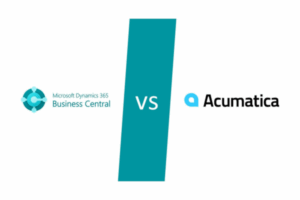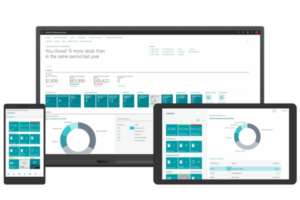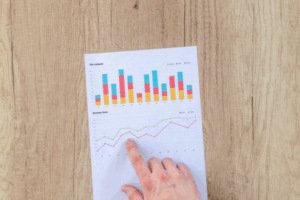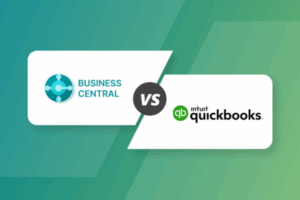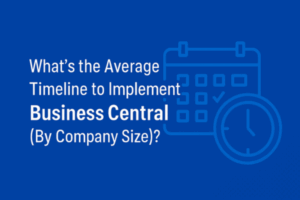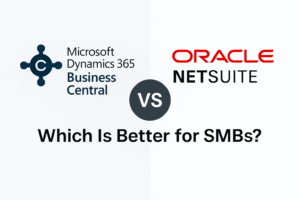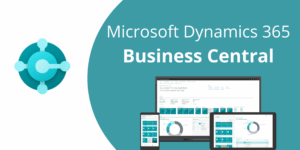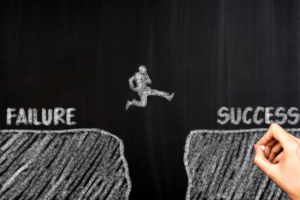The Problem You’re Facing
You’ve built a lot of your operations around Dynamics GP. It’s been the backbone of your financial and business processes for years. But now, you’re looking at an expiration date. After September 2029, there won’t be any new updates or improvements. Sure, you’ll get security patches for a bit longer, but eventually, that too will go away. The risk of using outdated software without support is kind of like driving a car with no spare parts—it’ll keep going until it breaks, and when it does, there’s no easy fix.
That’s not a spot any business wants to be in.
What You’ll Learn in This Article
This article is for the decision-makers who need to understand the why and what next. We’ll talk about why Microsoft is moving on from GP and what that means for your business. Then, we’ll dive into your options—where to go from here so you can make a smart move before it’s too late.
So, Why is Microsoft Ending Dynamics GP?
To put it simply, Microsoft is focused on newer, cloud-based solutions like Dynamics 365 Business Central. Cloud software is easier to update, scale, and customize for businesses of all sizes. It’s like upgrading from a flip phone to a smartphone—everything’s faster, more integrated, and future-proof. They’re shifting resources to products they believe can grow with your business, especially as the tech landscape evolves.
Dynamics GP? It’s just not part of their future plans.
What Are Your Options Moving Forward?
Now, let’s get into the part that matters most: what you can do about it. Here are a few paths you can take:
1. Stick With GP for Now (But Have a Plan)
If your business is running smoothly on GP, you don’t have to jump ship today. You’ve got until 2029 before support ends. However, you don’t want to wait until the last minute. Start making a plan now. As a small or medium-sized business (SMB), you need time to research, budget, and implement a new system. Think of this as an early heads-up rather than a problem you’ll deal with later.
2. Move to Microsoft Dynamics 365 Business Central
Microsoft isn’t abandoning all ERP solutions. They’re just moving to cloud-based products like Dynamics 365 Business Central, which can do everything GP does, but with more flexibility and power. Plus, it’s future-proofed with regular updates. Imagine upgrading your office’s computers from 1999 to brand-new models—you’ll notice a huge difference in speed and efficiency.
With Dynamics 365 Business Central, you can work from anywhere, and since it’s cloud-based, you won’t have to worry about big server crashes or losing data. Many businesses find this shift beneficial because it simplifies operations while staying up-to-date with technology.
3. Consider Other Cloud ERP Solutions
While Microsoft wants you to go with Dynamics 365, it’s not your only option. There are other cloud ERP solutions like NetSuite, SAP Business One, or Acumatica. Each option has its strengths, so it’s worth checking out which one fits your needs best. The right choice will depend on factors like cost, ease of use, and whether it can handle the specific challenges your business faces.
For example, if you’re a CFO trying to streamline finances and cut down on repetitive tasks, a cloud-based system with automation could save you a lot of time—and money. On the other hand, if your operations are more manufacturing-heavy, you’ll want a system that can handle that complexity.
4. Talk to ERP Experts
You don’t have to figure this out alone. Many SMBs find success in talking with ERP consultants or experts who can help assess your current setup and figure out the best solution moving forward. At Alchemy 365, we’ve seen businesses make smooth transitions from systems like GP to newer platforms that better support their growth.
Real-Life Example: What Happens When You Delay
Let’s imagine a small business, “Sunny Distributors,” which decided to stick with Dynamics GP without making any plans for the future. They assumed they had time, and transitioning to a new system was always on the backburner. Fast forward to 2029, and as the support deadline approached, their GP system started showing cracks—slower performance, occasional data glitches, and compatibility issues with other software they used. Since Microsoft had stopped releasing updates and improvements, their IT team struggled to fix the problems, often relying on third-party consultants, which turned out to be both expensive and time-consuming. What would have been a simple system upgrade a few years earlier became a stressful, drawn-out process that disrupted operations and caused delays in fulfilling customer orders.
Even more frustrating, they realized they had missed out on years of software enhancements—automations, real-time reporting tools, and cloud-based features—that could have saved them hours of manual work. Their team was stuck doing tasks the long way because GP wasn’t able to adapt to modern business needs anymore.
Now compare that with another company, “Bright Logistics.” Bright Logistics decided to make the switch to a cloud ERP like Dynamics 365 Business Central a couple of years before the GP support deadline. Instead of waiting until the last minute, they worked closely with their internal team and an ERP consultant to map out a gradual transition plan. They started with small parts of their business first, moving their financial and inventory management processes over to the new system in phases. By doing this, they avoided major disruptions in day-to-day operations and gave their employees time to get used to the new software.
As a result, Bright Logistics was running more smoothly by the time 2029 came around. Their data was safer, with automatic backups in the cloud, and their business was more efficient thanks to new features like automated invoicing and real-time dashboards. This allowed their team to focus on growth and customer satisfaction rather than getting bogged down in outdated processes.
The difference? One company planned ahead and took advantage of new technology, while the other paid the price for delaying their decision.
The Payoff: A Smoother, More Efficient Future
If you make the transition to a new ERP system before the deadline, you’ll be setting your business up for smoother operations, faster processes, and better security. Waiting until the last minute, on the other hand, could put your business at risk.
Whether you go with Dynamics 365 Business Central, explore other cloud ERP options, or chat with experts at Alchemy 365, what matters most is that you start the conversation now. Your future business self will thank you.
At Alchemy 365, we understand how important it is to have an ERP system that works for your business, not against it. We’re here to help you figure out the next steps, no pressure, no sales pitch—just real solutions.