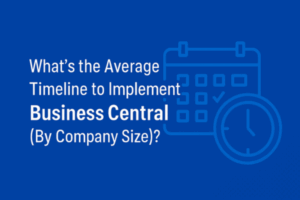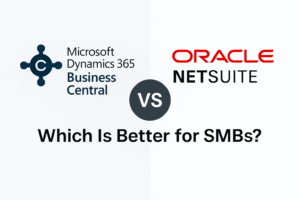The Real-World Problem: Why Distribution Leaders Feel Stressed
Owners, CFOs, and CEOs in the distribution world often deal with problems that stack up like boxes in a warehouse. Here are a few reasons why:
- Endless Paperwork: Handling orders, invoices, and stock levels with spreadsheets or random software tools is overwhelming. It’s easy for data to get lost or messed up.
- Slow Data Updates: When your sales team doesn’t have current inventory info, they might promise something you can’t deliver. That leads to unhappy customers.
- High Labor Costs: Repetitive tasks can eat up hours of your employees’ time, which means you’re paying people to handle tasks that software could do automatically.
- Limited Visibility: It’s tough to make the right calls if you don’t have a clear picture of what’s going on in your warehouse or across multiple warehouses.
If these issues sound familiar, you’re in the right place. Let’s break down how Microsoft Business Central tackles each of these headaches.
What You’ll Gain From This Post
By reading (or watching) to the end, you’ll learn:
- How automated workflows cut out tedious manual steps.
- The power of real-time data for spotting problems before they explode into bigger ones.
- Why better inventory tracking leads to less waste and more profit.
- How Alchemy 365 can help guide your transition without being pushy or salesy.
Stick with us and you’ll walk away with a clearer idea of how to modernize your distribution operations and, hopefully, see some serious cost savings.
Microsoft Business Central for Distribution: Key Features
1. Automated Workflows
Picture a fictional example: You have a small distribution center that ships yoga mats to gyms around the country. Let’s call it “Om Supply.” Every time a customer places an order, someone at Om Supply manually checks a spreadsheet to see if they have enough mats. Then they email the accounting team to confirm pricing, and finally, they forward everything to the shipping department. This process might take days, and during that time, the customer might lose patience.
With Microsoft Business Central, you can set up workflows that automatically:
- Update inventory levels when an order comes in.
- Send alerts to your purchasing team if stock runs low.
- Generate an invoice and send it to the customer, all in one swoop.
No more rummaging through spreadsheets or dealing with email threads that never end. This not only speeds up the order process but also cuts down on manual errors. A report by Gartner suggested that businesses using automated workflows often reduce processing time by up to 50%. That’s a huge deal for a busy distributor.
2. Real-Time Data
Real-time data is like having a live feed of your warehouse, sales floor, and accounting department. You can see exactly what’s happening right now, not last night or last week. According to McKinsey , about 30% of supply chain costs can be saved through better data visibility and integration.
In Microsoft Business Central, all your important info—like inventory, shipping, and sales—is in one place. This means you can decide if you need to reorder products or if you should adjust pricing without guessing. It’s kind of like watching the scoreboard during a basketball game. You always know the score, so you can plan your next move with confidence.
3. Smarter Inventory Management
Many distribution businesses struggle with either too much inventory collecting dust or not enough stock when demand spikes. This can lead to wasted money, missed sales, and upset customers. Business Central keeps track of stock levels and uses built-in intelligence to suggest optimal reorder points.
Here’s another fictional scenario: Imagine a small company called “Flash Parts” that supplies car parts to local shops. If they’re only relying on last month’s sales patterns, they might miss sudden jumps in demand for brake pads. Business Central would notice the spike in real time, suggest a reorder, and help them avoid running out of a hot-selling product.
That level of insight can save thousands (and sometimes millions) in lost sales and storage fees. In fact, a Statista report shows inventory mismanagement can cost businesses about 11% of their revenue each year. Who wants that?
4. Integrated Financials
Most CFOs, owners, and CEOs care about one thing a lot: the bottom line. Business Central integrates finance with everything else, so you can see exactly how distribution costs affect your financial statements. If you lower shipping expenses by 10%, you’ll see that reflected in your profit margins right away.
Plus, having integrated financial data means it’s easier to spot unusual spikes in spending or identify profit leaks. Instead of waiting for quarterly reports, you can look at daily or weekly trends. That’s a game-changer for fast-paced distribution environments.
5. Flexible Reporting
If you’re the type of person who loves to see data in charts, graphs, or dashboards, Business Central’s got you covered. You can design custom reports that show you, for example, best-selling items, seasonal trends, and customer returns.
It’s not all about pretty visuals, though. These reports help you make decisions that can save you money. Think about it like a car dashboard: When you see the gas gauge dropping, you know to fill up soon. Similarly, if you see a sales dip for a certain product line, you can investigate right away and adjust your strategy.
How Alchemy 365 Fits In
At Alchemy 365, we’ve worked with a variety of businesses—some that focus on one main product and others juggling a huge catalog. Our goal is to help you figure out if Microsoft Business Central is right for you and guide you through the setup process. We’ll be honest: If it’s not a fit, we’ll tell you. Nobody wants to spend time and money on a platform that doesn’t meet their needs.
We’ve seen the look of relief on a CEO’s face when they realize they don’t have to hound their team for status updates anymore because the system sends alerts automatically. We’re here to answer questions, set up demonstrations, and troubleshoot any bumps that come up. But we’re not interested in strong-arming you into something. We believe in sharing knowledge so you can feel informed and confident in your decisions.
The Payoff
Let’s be honest. Upgrading to a new system feels like a big leap. But imagine running a distribution operation where you don’t spend hours squinting at spreadsheets, and your team isn’t drowning in repetitive tasks.
Here’s the payoff:
- You’ll save money on labor costs.
- Your orders will go out faster, which should boost customer happiness.
- You’ll have reliable data that helps you avoid guesswork and costly mistakes.
- You’ll have a clearer view of profit margins and cash flow.
If you’re a CFO trying to rein in costs, an owner wanting better processes, or a CEO looking to stay ahead of the competition, Business Central might be the platform that brings it all together.
Making the Leap: Your Next Step
So you’ve made it this far. You’ve learned about automated workflows, real-time data, and integrated finances. You also know Alchemy 365 is here to help if you need it. Now, maybe your next step is to reach out to someone on your network who’s already tried Business Central, or you might want to watch a live demo.
If you want more details, feel free to check us out at Alchemy 365. We’re happy to share real-life stories (with names changed, of course) and walk you through different options. We won’t pressure you into anything. Promise.
Quick Recap
- Problem: Distributors lose time and money from manual tasks, outdated data, and disjointed systems.
- Solution: Microsoft Business Central for distribution. It automates workflows, provides real-time data, improves inventory management, and integrates with financials.
- Why It Matters: Better efficiency and big cost savings. Plus, you get happier customers who receive their orders faster.
- Alchemy 365’s Role: We guide you through the process if it’s the right fit for your operation.
Thanks for hanging out with us today. If you’re feeling curious about how all these features look in action, consider connecting with our team at Alchemy 365. We’ll do our best to keep things casual, transparent, and all about your needs. After all, distribution has enough moving parts as it is. Why not lighten the load with a system designed to make your life a whole lot easier?