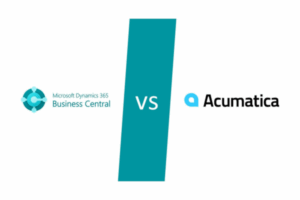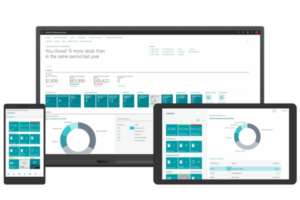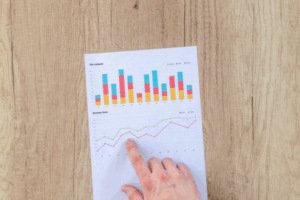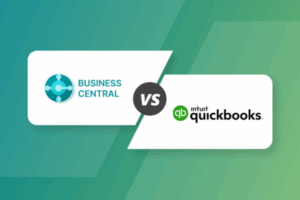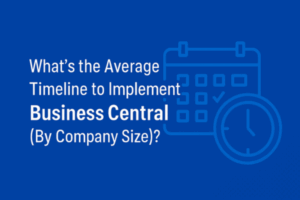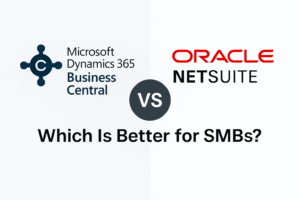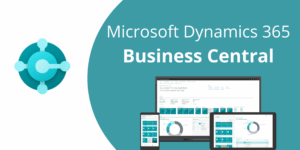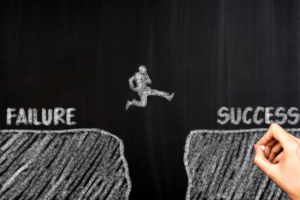What Business Central ROI Really Means
When people hear ROI, they often think only about cost savings. But in reality, Business Central ROI comes from three key areas:
-
Efficiency gains — removing manual work, duplicate data entry, and disconnected spreadsheets.
-
Growth enablement — supporting more customers, more orders, and more complexity without hiring additional staff.
-
Risk reduction — minimizing errors, ensuring compliance, and improving visibility for better decisions.
ROI from Business Central is not just about cutting costs. It is about freeing your team to focus on higher-value work and scaling your operations with confidence.
Original Research: Where SMBs See ROI From Business Central
In our analysis of SMB Business Central implementations, here is where companies see measurable returns:
-
Finance teams save 8–12 hours per week per employee by cutting manual reconciliations and spreadsheets.
-
Inventory accuracy improves 20–30%, reducing carrying costs and stockouts.
-
Reporting time drops 50–70% with Power BI dashboards and real-time data.
-
Multi-entity companies shorten month-end close cycles from weeks to days.
These operational improvements compound quickly. For many SMBs, time savings alone cover the system cost within 18 months.
Key Factors That Influence Business Central ROI
Every business is different, but a few factors drive how quickly you see returns:
-
Company size: Smaller SMBs (under 25 users) often see ROI faster because projects are simpler. Larger, multi-entity organizations take longer.
-
Industry: Distributors and manufacturers see faster ROI due to major wins in inventory and supply chain efficiency. Services firms often experience slower but steadier returns.
-
Implementation quality: The stronger your partner and internal ownership, the faster users adopt and the sooner ROI appears.
-
Project scope: Phased go-lives (finance first, then operations) tend to yield earlier wins than “big-bang” deployments.
Business Central ROI Timelines by Company Size
-
Small SMBs (10–25 users): ROI in 12–18 months
-
Mid-sized SMBs (25–75 users): ROI in 18–24 months
-
Larger SMBs (75–200+ users): ROI in 24–36 months if multi-entity or heavily customized
You will likely see early relief soon after go-live, such as faster reporting or cleaner data, but full ROI maturity typically takes 12 to 24 months.
Common Mistakes That Delay Business Central ROI
The fastest way to miss your ROI target is by stumbling during implementation. The most frequent mistakes we see are:
-
Unrealistic expectations: Hoping for payback within six months.
-
Poor data migration: Messy data limits automation and insights.
-
Weak adoption: Users revert to spreadsheets, delaying gains.
-
Scope creep: Adding “nice-to-haves” slows your go-live.
Avoiding these issues keeps you on track and gets you to ROI faster.
How to Accelerate ROI From Business Central
Want to see your payback faster? Here are proven ways to boost ROI:
-
Start with quick wins: Target the areas with the most manual work first.
-
Invest in training: Confident users find efficiencies early.
-
Phase your rollout: Launch finance first to get early results.
-
Leverage Microsoft integrations: Outlook, Teams, and Power BI amplify value fast.
-
Track ROI metrics from day one: Measure time saved, close speed, and error reduction to prove results.
Real-World ROI Examples
Distributor (50 users): Before Business Central, the company spent 20 hours a week reconciling inventory in spreadsheets. After go-live, inventory accuracy improved 25% and real-time reporting replaced manual updates. ROI hit in 14 months.
Manufacturer (120 users): This multi-entity firm saw immediate reporting improvements but needed 28 months for full ROI due to complex production workflows. Once stabilized, efficiency and insight gains far exceeded initial projections.
Setting Realistic Expectations for Business Central ROI
Business Central ROI is not an overnight story. It is a gradual, compounding process. You start by removing friction, then optimize workflows, and eventually unlock new growth.
Seeing ROI within 12–24 months is realistic for most SMBs — and those who focus on training, clean data, and phased go-lives often beat that timeline.
Conclusion
The ROI from Business Central is both real and measurable, but it requires patience and planning. Success depends on preparation, adoption, and the ability to focus on business outcomes instead of rushing to go live.
At Alchemy 365, we have seen both sides — implementations that delivered ROI in a year and those that struggled for two. The difference always comes down to ownership, focus, and clarity of goals.