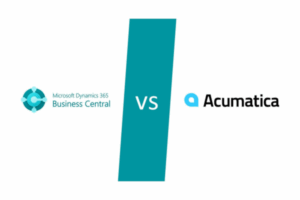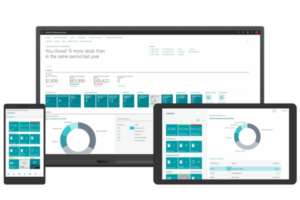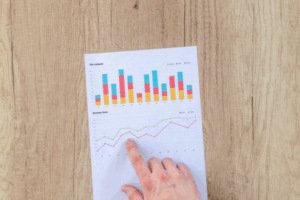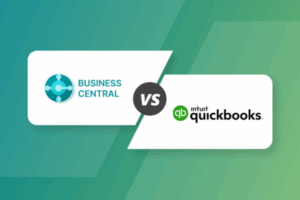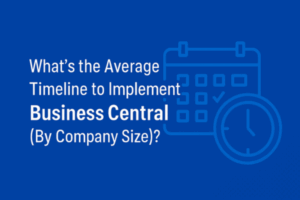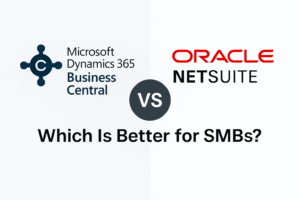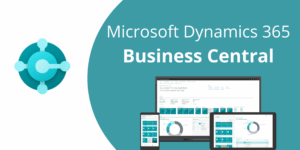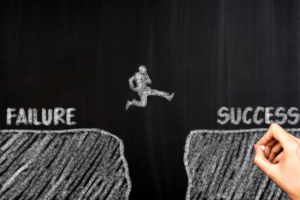Setting Expectations: It’s Not a Quick Weekend Project
Imagine you decide to renovate your kitchen. You wouldn’t expect the work to be done in a single day, right? You’d have design phases, hiring, planning, and then the actual work. ERP implementation is similar—there’s groundwork to lay, decisions to make, and plenty of “construction” before you can enjoy the results. Depending on the size of your company and the complexity of your processes, ERP implementations usually take anywhere from 6 to 18 months.
At Alchemy 365, we’ve seen projects that fit right into that timeline. Sometimes, smaller businesses with simpler needs can finish closer to that six-month mark, while companies with complex requirements take a bit longer. Here’s what makes the difference.
1. Planning and Preparation (1-2 Months)
Before you even touch the software, there’s a planning stage. It’s like drawing up blueprints before you start building. During this time, your team sits down with the ERP provider to lay out what you need. You’ll be thinking through questions like:
- What parts of the business need the most help?
- Who on your team needs access to the ERP, and for what?
- Are there processes you want to change or keep as-is?
Getting this right is super important. Rushing through planning might seem tempting, but clear goals at this stage save time (and headaches) later.
Example: Let’s say you run a small manufacturing business. In the planning phase, you’ll want to identify which processes take up the most time, like inventory tracking. You’d discuss this upfront with Alchemy 365 so the ERP can be tailored to improve that part of the operation. Without this conversation, you could end up with a solution that doesn’t fully meet your needs.
2. System Setup and Customization (2-4 Months)
Once the plan’s in place, it’s time to set up the system. Your ERP provider will configure the system based on what was discussed in the planning stage. For some companies, this might mean customizing certain features to match your specific needs.
Think of it like customizing a new car. If you want leather seats and a sunroof, it takes longer than just picking the basic model. In ERP terms, customization could mean adjusting workflows, adding specific fields for your industry, or even building custom reports.
Example: Picture a company in the construction industry. They might need customizations that track project budgets and schedules. This isn’t part of every ERP’s basic setup, so adding these features will take a little extra time. But in the long run, this setup can save countless hours.
3. Data Migration (1-3 Months)
Data migration is a bit like moving to a new house. You don’t just throw everything into boxes and leave it at that. You have to sort, label, and make sure everything ends up in the right place.
During this phase, all your existing data—like customer information, financial records, and inventory—needs to be moved over to the new ERP system. For some businesses, this means going through a lot of spreadsheets, databases, or even paper records to make sure everything transfers smoothly. It’s a tedious but crucial part of the process.
Example: Imagine you run a retail business with tons of inventory items and a big customer base. You’ll need to make sure that everything from stock numbers to customer addresses transfers accurately. Taking shortcuts here could lead to data chaos once you go live, so this is a phase that rewards patience.
4. Training and Testing (1-2 Months)
Now, this is where things start to get exciting. The system is up, the data is in place, and now it’s time to make sure it all works as it should—and that your team knows how to use it.
Testing can uncover any glitches or adjustments needed. At the same time, your staff needs to get comfortable with the new system. Training might feel like a time commitment, but think of it as an investment that pays off in smoother operations down the line.
Example: If you’re running a distribution business, your team will need to understand how to manage orders, shipments, and returns in the new system. Alchemy 365 would provide training sessions to walk your team through these tasks, making sure everyone feels confident before going live.
5. Go-Live and Support (1 Month)
Finally, the big day arrives: Go-live! This is when your ERP system is officially ready to use for everyday tasks. It’s like moving into that newly renovated kitchen; everything looks great, but it takes a few weeks to really get comfortable.
During the first month or so, you might hit a few snags. Maybe some data didn’t transfer perfectly, or your team has questions about specific features. Don’t worry—most ERP providers offer post-go-live support to help with these final adjustments.
The Big Takeaway: Give It Time, But Know the Investment’s Worth It
When you think about it, six months to a year may seem like a lot of time. But in the grand scheme of things, it’s an investment that pays off. With an ERP system in place, your operations can become more efficient, you can make better business decisions, and your team will be happier without all the manual tasks that used to slow them down.
At Alchemy 365, we’ve seen firsthand how companies transform after implementing an ERP system. It’s not just about saving time here and there; it’s about creating a foundation for your business to grow. So, if you’re thinking about an ERP, be prepared to invest a bit of time upfront. The rewards down the road are more than worth the wait.