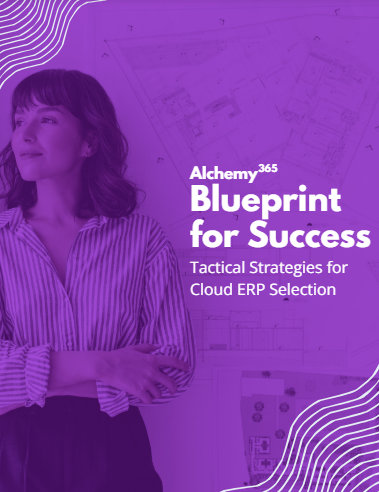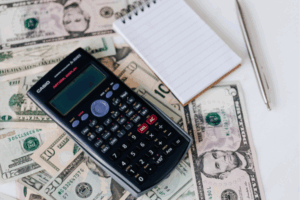The Problem with Old-School Demand Forecasting
Picture this: You’re a small business owner trying to predict next month’s sales. You’ve got an Excel spreadsheet with last year’s data, a gut feeling that sales usually spike around the holidays, and maybe a few sticky notes from team meetings. It’s a mess. And the margin for error is huge.
Maybe you’ve experienced this firsthand. You order too much, and your cash is tied up in products that sit gathering dust. Order too little, and you’ve got frustrated customers who’ll take their business elsewhere. Either way, you lose.
How ERP Changes the Game
This is where ERP systems step in. Think of an ERP like the central nervous system of your business. It connects all your data—sales trends, inventory levels, production schedules—and makes it easier to see the big picture. Here’s how it works:
- Real-Time Data: ERPs like Alchemy 365 pull data from every corner of your business, so you’re always working with up-to-date information. No more relying on outdated reports or crossing your fingers that your hunch is right.
- Trends at a Glance: With everything centralized, you can spot patterns more easily. Did sales of a particular product jump last July? Did demand drop after a price change? An ERP helps you make sense of these trends.
- Better Collaboration: Demand forecasting isn’t a solo sport. Your sales team, production team, and finance team all play a role. With an ERP, everyone works off the same playbook, so there’s less miscommunication and more accurate planning.
A Quick Example: Jane’s Bakery
Let’s say Jane runs a bakery. Last year, she sold a ton of pumpkin pies in November but didn’t make enough to meet demand—and she lost out on potential sales. This year, she wants to avoid that mistake. With an ERP, Jane can:
- Pull up sales data from last fall to see exactly how many pies she sold.
- Check her current inventory to see if she has enough ingredients.
- Look at supplier lead times to ensure her orders arrive on schedule.
Instead of guessing, Jane has a clear, data-driven plan. Her customers get their pies, and she maximizes her revenue. Win-win.
The Payoff: Less Stress, Better Decisions
By using an ERP, you’re not just improving your demand forecasting, you’re making life easier. You can:
- Avoid the financial strain of overstocking.
- Keep your customers happy by meeting demand.
- Spend less time crunching numbers and more time growing your business.
Alchemy 365 is here to help businesses like yours turn chaos into clarity. While this post isn’t about pushing a sale, we’re proud to offer an ERP solution that’s designed to make demand forecasting simple and stress-free.
Final Thoughts
If you’re tired of sleepless nights wondering if you ordered enough, or too much, for the upcoming season, it’s time to make a change. An ERP system isn’t just software; it’s a smarter way to run your business. And with tools like Alchemy 365, you don’t have to go it alone.
Demand forecasting will always have its challenges, but with the right tools, you can tackle them head-on. Ready to leave the headaches behind?