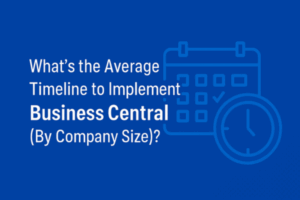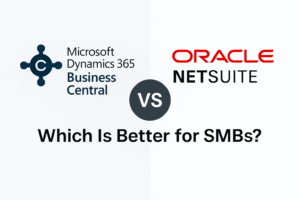Understanding the Basics: Distribution ERP Software
First, let’s review what enterprise resource planning entails. In simple words, it’s like a supercomputer to juggle different business functions efficiently. Let’s say a typical distribution business has many crucial & efficient departments, such as accounting, order processing, HR, public affairs, etc. An ERP will serve as a centralized platform for data sharing and real-time information transfer. That’s how you can make data-driven decisions easily. Still confused? Don’t worry; here are six major reasons why all small distribution companies need an ERP solution posthaste:
Streamlines Business Operations
As we just said, you can use this ERP system to consolidate different business functions into one easily accessible platform. Say goodbye to manual data entry and forget about redundant information! An ERP solution will automate these tasks for improved productivity and error-free documentation.
Manages Your Inventory
Having problems making sense of your inventory & warehousing? You can use distribution ERP to easily gain real-time visibility into your company’s inventory levels. This software will do demand forecasting, track stock movements, and optimize inventory levels as well. So you’ll fulfill orders in a timely manner and prevent stockouts successfully.
Automates Order Processing
Choose an ERP solution to streamline order processing as well. An ERP system will automate this chore – from order capture to tracking the shipment. Your business can also handle different sales channels with the help of a distribution ERP, such as eCommerce platforms and retail stores, among others.
Perform Financial Management
Embrace the best ERP for small distribution businesses so you can integrate different accounting functions under a single platform. Now, this ERP solution will take care of accounts payable/receivable for you. It’s a great way to get real-time financial insights and track expenses. In simple words, you can streamline all financial processes with the help of a robust enterprise resource planning tool.
Tackles Difficult Customers
It’s equally important for your distribution ERP to have built-in CRM capabilities. So, you can easily track customer relationships with this all-comprehensive software. It’ll let you manage leads and provide very fantastic customer service, too. In short, it lets your business personalize customer experiences, increase customer satisfaction, and improve retention rates.
Keeps Growth Scalable
Don’t forget that a robust ERP solution keeps up with the pace of your company’s expansion. So, you will expand your business without worrying about the ERP system’s limitations. It’ll accommodate the needs of your expanding firm so you can adapt to changing market demands and seize growth opportunities.
Evaluating the Best ERP Solutions for Small Distribution Businesses
Want to select the best distribution ERP software for small businesses? For that, you should look into lots of different ERP solutions designed specifically for small distribution businesses. Remember, not all tools for enterprise resource planning are made equal; they have unique pros and cons. So, you must look at different options and then choose the one best suited for your business needs. In this section, we will explore seven different factors to consider when buying your first distribution ERP.
7 Factors to Consider When Choosing an ERP Solution
- Functionality: What’s the core functionality of this ERP system? How can it meet the unique and ever-evolving needs of your small distribution company? You should look at different features a distribution ERP offers – such as inventory management, demand forecasting, crafting financial statements, integration capabilities, etc. – before deciding anything.
- Scalability: Next, consider the scalability of this software solution. Remember that even the best ERP for a small distribution business is worthless if it doesn’t grow alongside your company. It has to grow with your company as your transaction volume increases and more users are added.
- Ease of Use: Don’t forget about user-friendliness, a crucial feature to be found in an ERP tool. A distribution ERP software solution must work for businesses with limited IT resources. Even your less tech-savvy employees should be able to use it. It must offer a clean, intuitive interface. Also, it has to be easy to navigate.
- Customization: Can you personalize this software and make it work well in your company? You should learn how to tailor this software to the specific business processes in place at your firm. A system that doesn’t allow a lot of customization might not work for you. That’s why over 64% of organizations have ERP tools that offer different levels of customization.
- Integration: Next, your business distribution ERP should integrate well with other software tools in place. Let’s say your business already relies on eCommerce platforms, CRM systems, 3rd-party logistics providers, and other tools. Don’t you want your distribution ERP to work well with such software packages? So, check the integration capacity of your favorite ERP option.
- Cloud: Looking for superior wholesale distribution software and ERP solutions? You can choose a cloud-based option that offers flexibility, accessibility, data backups, higher security, and a lower upfront cost. However, some small distribution businesses like to go with on-premises ERP, which offers more control and customization options.
- Vendor: Lastly, we should mention vendor support and reputation. It’s another great feature to look at when choosing your small business distribution ERP. You should read online reviews left by customers and case studies of every single ERP under consideration. See if the vendor allows for customization or what sort of support the vendor provides. Only then can you choose a top-rated ERP for your business.
Top Rated ERP System for Small Distribution Businesses
Looking for the best ERP tools for your business? We have your back! Here are the names of the top 7 distribution ERP software solutions:
- Microsoft Dynamics 365
- SAP Business One
- Oracle Cloud ERP
- Acumatica
- ERPNext
- NetSuite
- Epicor
However, Netsuite, Dynamics, and Acumatica are the best options among these seven for small distribution business.
NetSuite vs. Acumatica vs. Dynamics: A Comparison
Let’s discuss these three software options one by one first.
NetSuite Overview
It’s a cloud-based enterprise resourcing planning tool that combines financial management, inventory tracking, CRM, eCommerce, etc., in a single platform. That’s how you get more visibility and insights into your key business operations. Founded in 1998 with the HQ based in Austin (Texas), it’s one of the best ERP solutions for small-scale distribution companies.
Pros and Cons
| Pros | Cons |
| Offers a unified platform that integrates multiple business functions, reducing the need for separate systems | Netsuite can be more expensive than some alternatives, particularly for smaller businesses with limited budgets |
| Designed to grow with your business, accommodating increased users and functionalities as needed | The extensive features may be overwhelming for some users, requiring a learning curve and potentially more training |
| Being cloud-based, it allows access from anywhere, promoting flexibility and remote work capabilities | |
| Automates routine tasks, freeing up resources for more strategic activities |
Pricing
You can contact the sales team for pricing. However, keep in mind that this ERP software isn’t cheap: https://www.netsuite.com/portal/industries/wholesale-0.shtml?source=v0-WFWSCF-MC55400-20240814
Acumatica Overview
Next, we have Acumatica, another cloud-based ERP made for wholesale distributors. It offers numerous functionalities usually unavailable in ordinary software solutions. This flexible, user-friendly software will let you do project accounting, inventory management, etc., without extensive IT involvement. It will offer you robust mobile usage features as well.
Pros and Cons
| Pros | Cons |
| Acumatica is designed for ease of use, reducing the learning curve for new users | Compared to some competitors, Acumatica may have fewer pre-built integrations with other software solutions, which could limit functionality |
| Users can easily customize the software to fit their specific business processes without extensive coding knowledge | Although the software is user-friendly, the initial setup and customization can be complex and may require professional assistance |
| The platform offers a unique licensing model based on resource consumption rather than user count, which can be cost-effective for growing businesses |
Pricing
Contact sales for pricing: https://www.acumatica.com/industries/wholesale-distribution/
Dynamics Overview
Originally known as Dynamics DAV, Microsoft Dynamics 365 Business Central offers the robust features of its predecessor along with modern ERP functionalities that are a requirement of a distribution firm. In simple words, you get real-time data access, customizable workflows, seamless integration with various Microsoft apps, financial management facilities, sales management capabilities, a watchful eye over the entire supply chain, optimized inventory tracking, and automated service order processing among many other features. That’s why it’s a much better ERP option than other solutions.
Pros and Cons
| Pros | Cons |
| Integrates seamlessly with different Office applications for better collaboration | The pricing can be higher than some entry-level ERP solutions and put a dent in your budget |
| Gives you different deployment options (cloud, hybrid, or old-fashioned on-premises) | The breadth of features may require a learning curve for new users who will have to undergo special training |
| Capacity to be tailored to meet particular industry needs using Power Apps & Microsoft tools | Based on the complex of your business, the phase of Dynamics implementation can be time-consuming |
| Suitable for businesses of all sizes, offering easy upgrades as your company grows |
Pricing
Besides a Free Trial version, Microsoft Dynamics 365 Business Central gives you three options to choose from with varying prices:
- Essentials: All the core features for managing your sales, purchasing, finances, inventory, etc.; it is available for $70 per user per month.
- Premium: Adds service management and manufacturing capabilities to the previous package; it is yours for just $100 per user per month.
- Team Members: Gives you limited access to Business Central features for users who don’t need full functionality; starts from $8 per user per month.
Click this link for an in-depth analysis of pricing: https://www.microsoft.com/en-us/dynamics-365/products/business-central/pricing
Final Verdict
Acumatica gives you three options to choose from, i.e., SaaS, hybrid, and on-location IT infrastructure. In other words, it’s much better than other multi-tenant cloud-based wholesale distribution software and ERP solutions. You can also switch between different price levels, making Acumatica very affordable. It’s also true that Acumatica’s customer service is a lot better than how NetSuite serves customers.
However, Dynamics 365 is an even more comprehensive ERP solution made specifically for small- as well as medium-sized businesses. It has transparent pricing too! Also, it integrates operations, sales, service, finance, and other business processes into a single platform to boost your distribution firm’s efficiency.
We can conclude that Business Central is a much better choice for distribution ERP than even Acumatica and you should talk to Alchemy representatives about it. They will help you choose the best ERP!
3 Tips for Implementing the Best ERP for Small Distribution Business
Let’s move on to the next part of our journey. How do you successfully implement ERP software in your distribution business? It requires careful planning and execution, after all! That’s why we’ll discuss only the key steps (they are three in number!) here that are involved in the implementation process.
1. Planning for ERP Implementation
The first step is planning & preparing. It goes something like this:
- Define Objectives: What do you plan to achieve from this ERP? How do you think it’ll help boost your sales? Always define your objectives and scope before implementing this software.
- Assess Needs: Then, you should assess your needs and identify the areas that require prompt & proper streamlining. For instance, you may realize that your financials or order processing are in dire need of streamlining via distribution ERP.
- Assemble the Avengers: Next, you’ll form a dedicated team to oversee the entire process of ERP implementation. You can have key stakeholders from various departments participate. Let’s say people from IT, finance, operations, customer service, etc. join hands for team coordination.
- Choose the Vendor: Always choose a reliable vendor that aligns with your business needs. Also, you have to make sure that this vendor is skilled at implementing ERP software for a small-sized distribution company.
- Develop the Plan: We’re talking about the ERP implementation plan here. You’ll have to outline the necessary timelines and milestones involved in the implementation process. Also, the plan should be broken down into smaller stages for better project management.
2. Training Staff on the New ERP System
Without proper training, you can’t make even the best ERP for small distribution businesses work! So, you should give proper training to your employees by following these tips:
- Evaluate Training Needs: Which employees are less tech-savvy? What kind of training will they require? You should categorize your workers into different “user groups” based on these factors and then determine what training level they all need.
- Create Training Materials: Now, you’ll craft comprehensive training materials for your workers, such as user manuals, video tutorials, interactive guides, VR-based learning, etc. Make sure these resources cover all aspects of the ERP distribution software. You may also offer them in-person and online training options for better pedagogical outcomes.
- Provide Ongoing Support: Offer ongoing support and refresher training to your workers as they start using the ERP system in their daily operations. This can include regular check-ins, access to a help desk or support team, and periodic training sessions to reinforce knowledge and address any challenges or questions that arise.
3. Challenges in ERP Implementation
What are some challenges in distribution ERP software implementation? Let’s briefly discuss them and see how you can overcome these problems:
- Change Resistance: Employees don’t appreciate the status quo being changed. That’s why you’ll have to communicate the benefits of introducing this new distribution ERP solution to your staff and keep them involved in the decision-making process. Give them enough training and address concerns right away.
- Data Migration & Integration: Another issue facing ERP implementation is the need to migrate your data from legacy systems to the new ERP software. So, you should work closely with your implementation team and vendors to develop a data migration plan and test it before going live.
- IT Resources Limitation: Another major problem is the lack of IT resources. Small distribution & procurement businesses should get assistance from ERP providers in this regard. Partner with an external consultant or outsource certain tasks. That’s how you can alleviate the burden on your overworked IT team
- Managing Worker Expectations: Lastly, you need to set realistic expectations when it comes to the performance of the ERP solution or the implementation process. It may take your staff some time to adjust to this new system. So, you should share progress updates with your workers and address any concerns they might have.
By following a well-planned implementation strategy, providing comprehensive training, and addressing common challenges, you can successfully implement an ERP system in your small distribution business. This will lay the foundation for improved efficiency, streamlined processes, and better decision-making capabilities since 95% of businesses report an improvement in their business process after implementing an ERP system.
Maintaining and Updating Your Distribution ERP
But the implementation process isn’t fully complete yet. You still have to focus on regular maintenance and timely updates. Want to know how to keep this system efficient for the long haul? We’ll share with you some tips, recommendations, and best practices so you can keep updating your distribution ERP to meet customer demands. That’s how you can deal with common issues & troubleshooting:
Review and Update the ERP for Efficiency
Let’s start with the most important step here, i.e., updating your distribution ERP regularly. We can turn this part into four easy-to-handle stages:
- Performance Evaluation: First, you should keep evaluating the performance of your ERP. In case you identify any bottlenecks or spot areas for improvement, make your move. Monitor how the ERP for distribution is responding while keeping an eye on KPIs like transaction processing speed or overall system stability.
- Data Accuracy & Cleanliness: Next, you should conduct data audits to identify inconsistencies in your data banks. Also, you should establish well-crafted data governance practices & procedures to ensure data integrity. That’s how you can maintain the accuracy and cleanliness of your data.
- System Security: You should also protect your ERP from security risks by putting robust security & data integrity in place. It involves making regular backups to prevent data loss in case the ERP is breached. Moreover, it’s important to update security patches, perform vulnerability evaluations, and educate your employees about data security practices.
- System Customization: Lastly (for the first part), you must assess the customizations made to the best ERP for small distribution businesses. Are they still relevant and important? You’ll remove the outdated/unused customizations if they hinder system performance. Similarly, do away with them if they cause compatibility issues.
Training for Updates and New Features
Your employees need to receive adequate training so they can learn how to use the new features of this ERP tool. This is what you can do in this regard:
- Always Stay Informed: When it comes to the latest features released by the ERP vendor, it’ll be of great help to your distribution business. You can review release notes and attend webinars to learn what’s new and exciting about your chosen small business distribution software.
- Create a Training Routine: Then, you’ll create a training plan to educate your staff on the recent updates and features of the ERP solution. You must determine what level of training employees require based on their user roles. It’ll help you provide ample hands-on training and even create better user guides or tutorials for your workers.
- Always Test New Updates: Create a sandbox environment where you’ll test these updates. So, a sandbox environment testing phase will allow you to easily identify compatibility issues with the new ERP. It provides an opportunity to train your staff on the updates before they’re rolled out to the live system.
Dealing with Common Issues and Troubleshooting
Don’t forget about tackling some of the most common challenges that arise when wholesale distribution software and ERP solutions are in use.
- Set up Support Channels: Make sure that your staff can access reliable support channels in case they have to address any major issues or questions regarding the new ERP solution. So, you may set up a help desk or online ticketing system for easier change management. If there are reports regarding the ERP’s performance, address them posthaste to minimize business disruptions.
- Document and Track Problems: Whatever issues you resolve, document them promptly. That’s how you can troubleshoot future problems or even identify patterns. Any recurring problems in the ERP implementation process will become clear with proper documentation.
Conclusion
Now, you can see what it takes for a business in distribution to succeed. Connecting OEMs with retailers isn’t an easy task; it requires the best ERP for small distribution businesses implemented in your startup. It is important for you to go through a list of the top 5 distribution ERP software solutions and choose a tool that aligns with your unique business needs. You can choose anyone between NetSuite and Acumatica! Just don’t use an ERP software solution without giving it much thought.
Also, don’t wait to catch up; it’s time to step up and take charge. Become a leader in this niche. You should go ahead and schedule a free discovery call with the experts at Alchemy 365. Let’s usher in a new era of excellence with the help of the best distribution ERP software for small businesses. Give us a call so we can discuss how to be your trusted ERP partner on this ride!