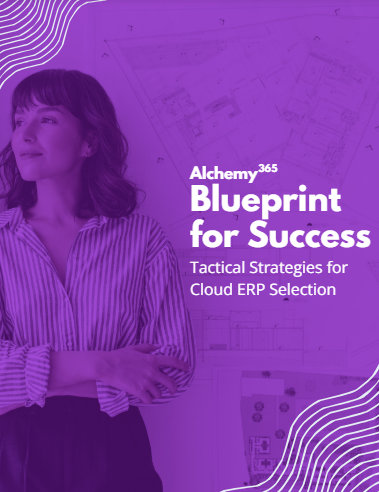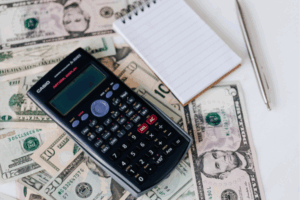What Is Dynamics 365
Before we get into the nitty-gritty details of the transition, let us first understand what Dynamics 365 is. If you’ve been in the business for a long time and are well aware of the ins and outs of data management, there are high chances that you must’ve heard of Dynamics 365.
Microsoft Dynamics is an all-in-one toolkit for your business that combines the most, if not complete, functionalities of CRM and ERP in a single, convenient cloud-based platform. This means that with this single toolkit, you can cover various business operations like marketing, sales, customer service, supply chain, project and the evermore important HR. The best part about this revolutionary model system is that it can be easily customized to the liking of your business requirements. No more compromising when it comes to smooth business operations.
Data Migration And Dynamics 365
Data migration in Dynamics 365 means moving your important data into the Dynamic 365 system so that it can be easily accessed and used for your business operations. The migration process usually involves two key types of data imports.
1- Configuration Data – This sets up your Dynamics 365 environment based on your specific needs, including currencies, tax codes, and settings.
2- Migration Data – This transfers important information from your previous system to Dynamics 365, such as customer records, product details, financial data, and transaction history.
However, that is not it. Data migration in Dynamics 365 requires careful planning and specialized expertise. Poor data management can lead to delays, errors, or even loss of valuable information – which your business can surely not afford.
Benefits of Dynamics 365 Migration
Now that we have gotten a basic understanding of data migration and the role of Dynamic 365, let us get to the real business – why should you go for Dynamics 365 data migration? Below we have stated some compelling reasons why your business should not miss out on Dynamics 365 migration.
1- You will get seamless integration
Dynamics 365 bridges the gap between different projects working at once. It smoothly connects with popular Microsoft tools like Office 365, Power BI, Sharepoint, and more, ultimately making it easy for your team to collaborate effortlessly across different applications within the Microsoft environment.
2- AI-driven insights at your fingertips.
The Dynamics 365 module gives powerful business intelligence tools that can bring deep business enterprise to your table. You can analyze extensive data quantities, identify different patterns or trends, and even access the premium Copilot feature to leverage interactive AI support.
3- Customer experience like never before.
No more hassle for managing customer interactions or learning different consumer behaviors. Dynamics 365, with its easily accessible CRM feature, empowers you to customize your proactive support, ultimately elevating customer satisfaction and loyalty.
4- It is far more flexible and scalable
The module is specifically designed to meet your business needs as they evolve, which means you get customizable licensing options to fit your business requirements. The most intriguing part is that it offers pricing options for new businesses that want to try out the platform and also others for big players looking to scale up.
5- Bid farewell to security concerns.
Microsoft Dynamics 365 takes security seriously. It offers strong protection for sensitive data, meeting industry standards. Integration with Microsoft Defender for Cloud Apps adds a layer of protection, keeping your organization safe from potential risks.
Steps for a Successful Dynamics 365 Data Migration
Migrating to Dynamics 365 doesn’t have to be overwhelming. With the right steps, you can make the transition smooth and efficient. Here’s how:
1. Get your team onboard.
Start by ensuring everyone is aligned. It’s crucial that all team members understand their roles, responsibilities, and timelines. Clear communication ensures a smooth transition and prevents last-minute surprises.
2. Tailor Dynamics 365 to your needs.
Before you start moving data, take some time to customize Dynamics 365 to fit your business requirements. Whether you need to tweak fields, set up workflows, or define user permissions, make sure the platform is tailored to streamline your operations. This step will save you headaches later.
3. Clean up and map your data.
Migrating messy data can cause more problems than solutions. Start by identifying any errors or inconsistencies in your current system and cleaning them up. Once that’s done, map the fields from your old system to Dynamics 365 to ensure everything transfers correctly. A little effort here goes a long way in preventing issues down the line.
4. Run a test transfer.
Before diving into the full migration, run a test with a small set of data. This lets you catch any glitches and fine-tune the process. Skipping this step can lead to unpleasant surprises during the final migration, so don’t rush it.
5. Finalize and monitor the migration.
Once you’ve successfully tested the transfer, it’s time for the full migration. Keep a close eye on the process to ensure everything is moving smoothly. Monitoring the migration in real-time helps you address any issues that arise right away.
6. Document the process.
Throughout the migration, document everything—challenges, solutions, and key insights. This isn’t just for troubleshooting; it’s valuable for future team training and ensuring a more efficient process if you ever need to migrate again.
How Can Alchemy 365 Help You Make A Smooth Transition?
Data migration may seem as easy a piece of cake but in reality its complex jagaron and data sensitivity makes it quite challenging. It requires careful planning and specialized expertise. This is where Alchemy 365 comes into play. Our solutions are specifically designed to help you organize your data, gain valuable insights, and smoothly transition to the cloud – all the while keeping your data secured. With our deep expertise and experience, we can optimize and extend Dynamics 365 to perfectly align with your unique business requirements. What’s the wait for? Connect with us today and get streamlined data management business going.